如何使用 GPS(位置資訊)蓋章
[對於參與者] : 我將解釋如何使用 GPS(位置資訊)蓋章。。
如何使用 GPS 蓋章、點擊目標點附近的「印章」按鈕、使用 GPS 取得您的目前位置。如果您的位置資訊在印章範圍內,您就可以獲得印章。。
使用 GPS 的郵票流程
開啟目標現貨頁面、點擊該地點附近的「圖章」按鈕。
將顯示同意使用位置資訊的對話框,因此點擊「允許」。。
印章拉力賽方式

點拉力法

確認位置資訊的使用
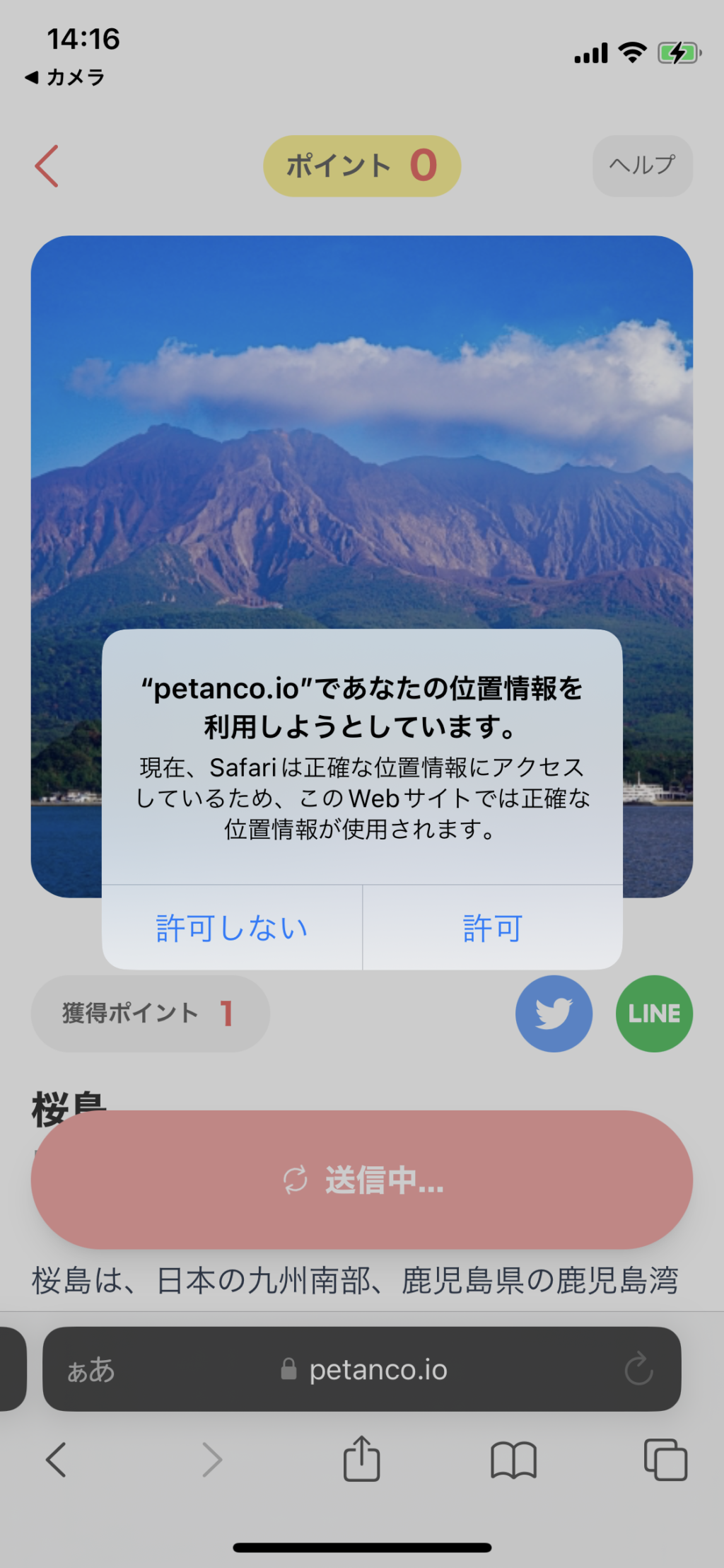
將出現一個螢幕,指示您已完成獲取印章(積分)。
當您看到“您已贏得郵票”訊息時,您就完成了。。

查看您獲得的印章(積分)
印章拉力賽方式
蓋章完成後,蓋章將顯示在蓋章卡上。。
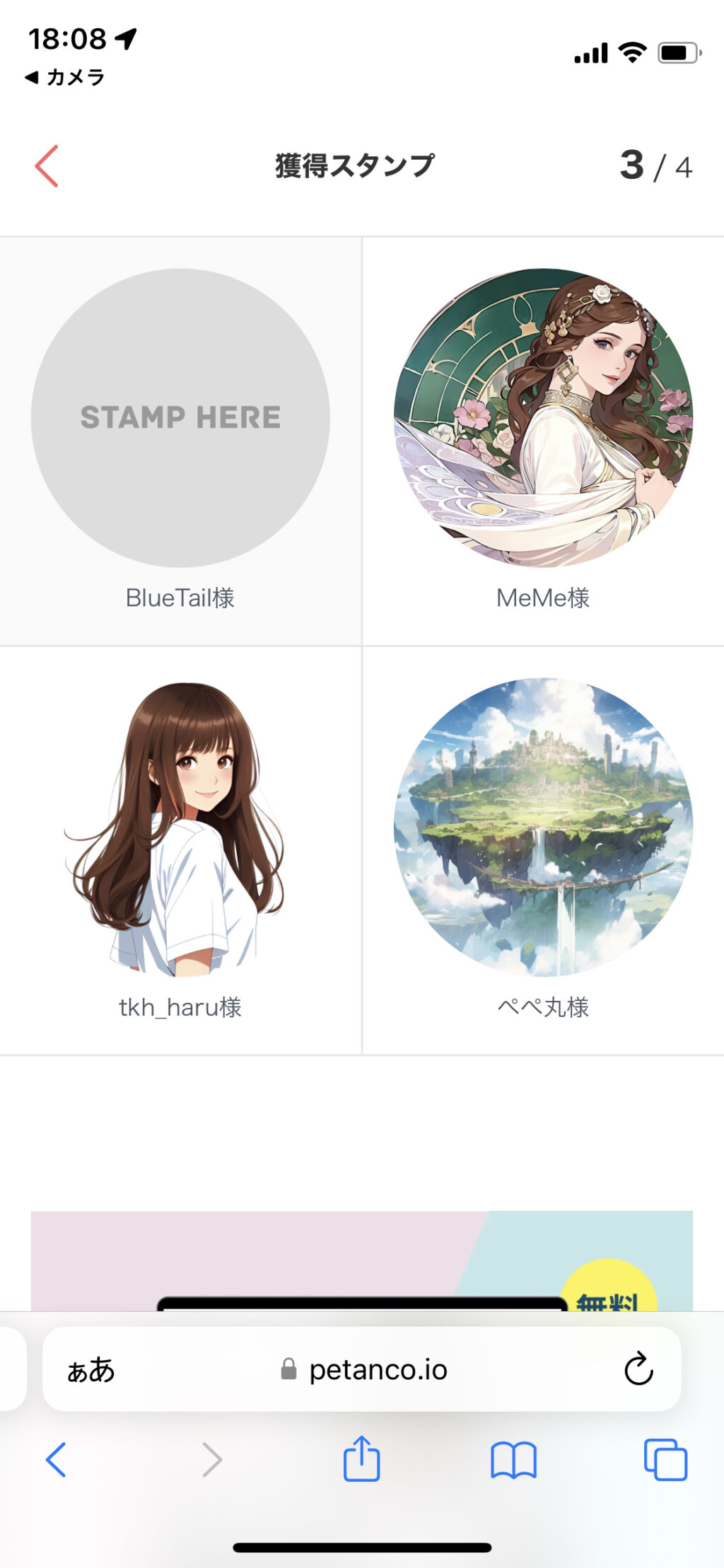
點拉力法
辦理登機手續後,積分將被添加。。

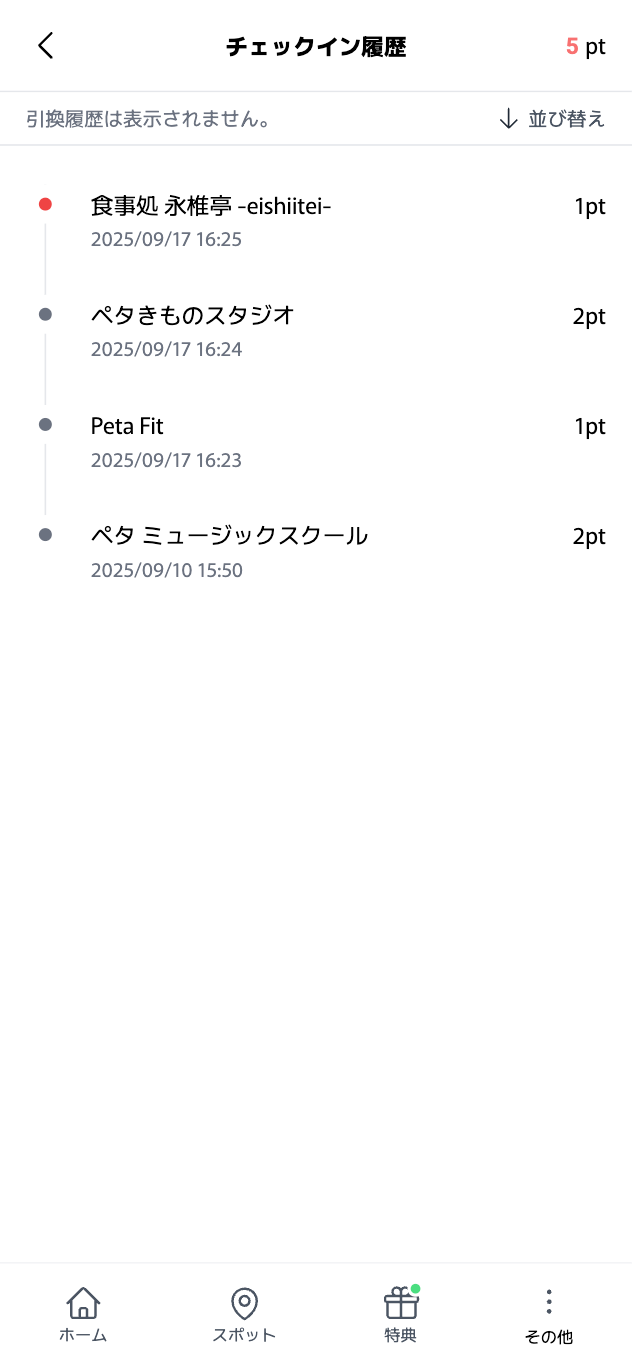
印章卡方式
辦理入住手續後,將加蓋印章。。
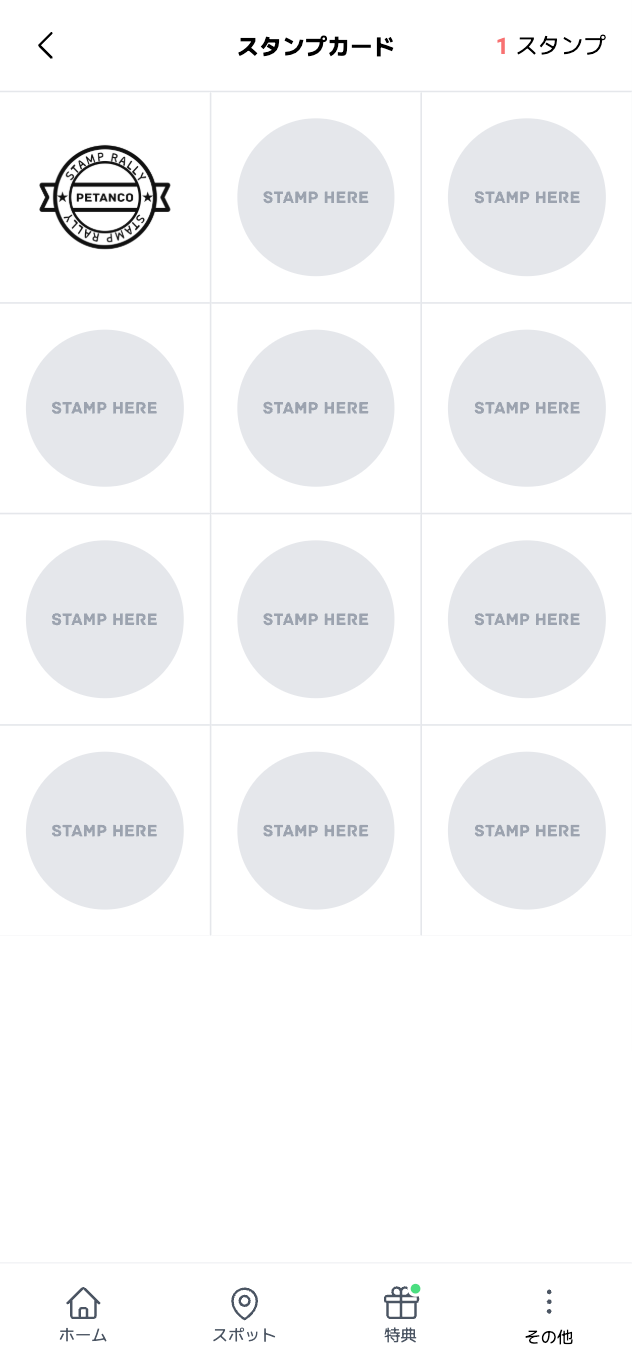
無法使用 GPS 取得郵票
如果您無法使用 GPS 取得印章,請參閱下方的故障排除。。
