every time、The first startup screen is displayed
every time、We will explain how to resolve the issue when the first startup screen is displayed.。
every time、If the first startup screen is displayed
Every time you view the campaign site、If a confirmation screen is displayed, please check the following settings.。
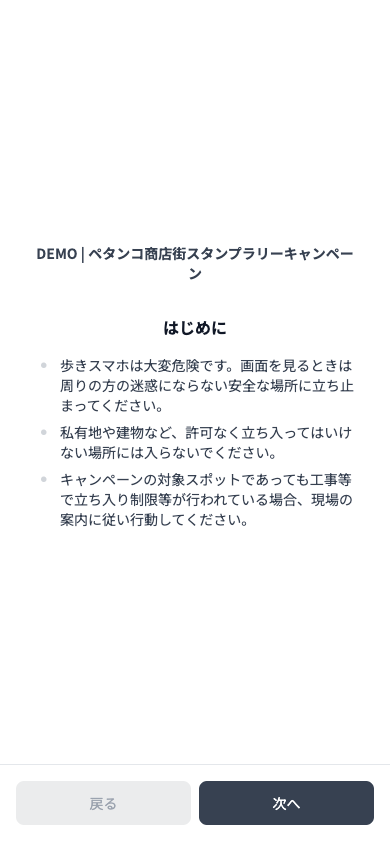
private mode、using incognito mode
In private mode or incognito mode, the content saved in the browser will be deleted every time you display the screen.。in the following way、Please change to normal mode。
How to cancel private mode (iPhone)
Please refer to the link below to exit private mode.。
Turn private browsing on or off on your iPhone(Apple)
How to cancel secret mode (Android)
Please refer to the link below to exit incognito mode.。
Secret browsing(Google)
Your browser is blocking cookies.
Information about stamps is recorded using the browser's cookie function.。If you block cookies、The following error is displayed when acquiring stamps。Please refer to the following link to change your browser settings.、Please unblock cookies。

iPhone – For Safari
Select "Block all cookies" using the "Block cookies" section in the link below.offPlease make it。
iPhone、iPad、Browsing history from Safari on iPod touch、cache、Clear cookies(Apple)
once again、Please visit the campaign site and check if it works properly.。
Android – For Chrome
Enabling or disabling cookies(Google)
once again、Please visit the campaign site and check if it works properly.。
Browser cache remains
If the display does not return to normal even after deleting cookies,、Your browser may remember (cache) past displayed content.。Please refer to the following link and try clearing your browser's cache.。
iPhone – For Safari
iPhone、iPad、Browsing history from Safari on iPod touch、cache、Clear cookies(Apple)
once again、Please visit the campaign site and check if it works properly.。
Android – For Chrome
Clear cache and cookies(Google)
once again、Please visit the campaign site and check if it works properly.。
