Stamp method using QR code
[For participants] : I will explain how to stamp using QR code.。
How to stamp using QR code、When you read the special QR code displayed on the poster etc.、You can earn stamps。
Stamp flow using QR code
Read the dedicated QR code displayed on posters, triangle pop-ups, etc.
Tap the "Stamp" or "Check In" button、Activate the in-app camera and read the dedicated QR code displayed on the poster, triangle pop, etc.。
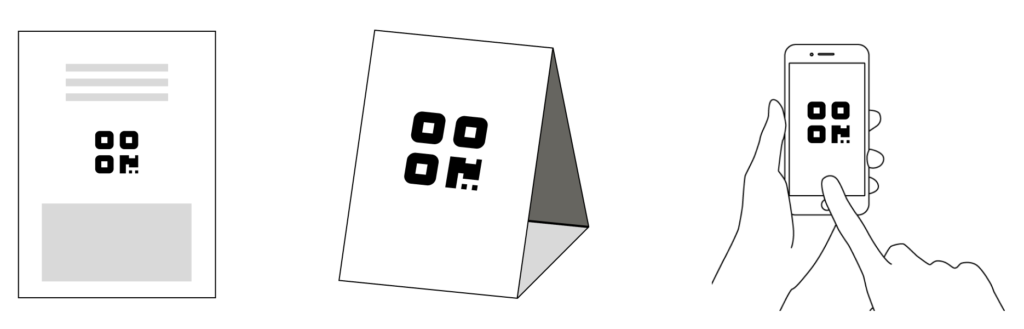
In-app camera launches
The in-app camera will start.、Adjust your smartphone so that the QR code is centered。Reading the QR code will be completed automatically。
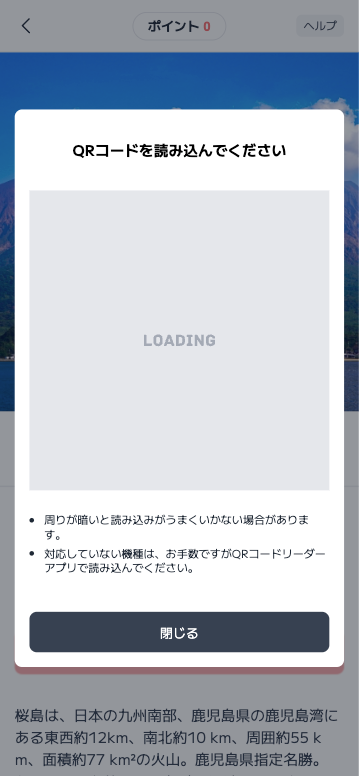
The stamp (point) acquisition screen will be displayed.
You're done when you see the message "You've earned a stamp!"。For stamp rallies, "Check stamps"、For point rallies, tap the "Close" button。

Check the stamps (points) you have earned
Stamp rally method
Once stamping is complete, the stamp will be displayed on the stamp card.。
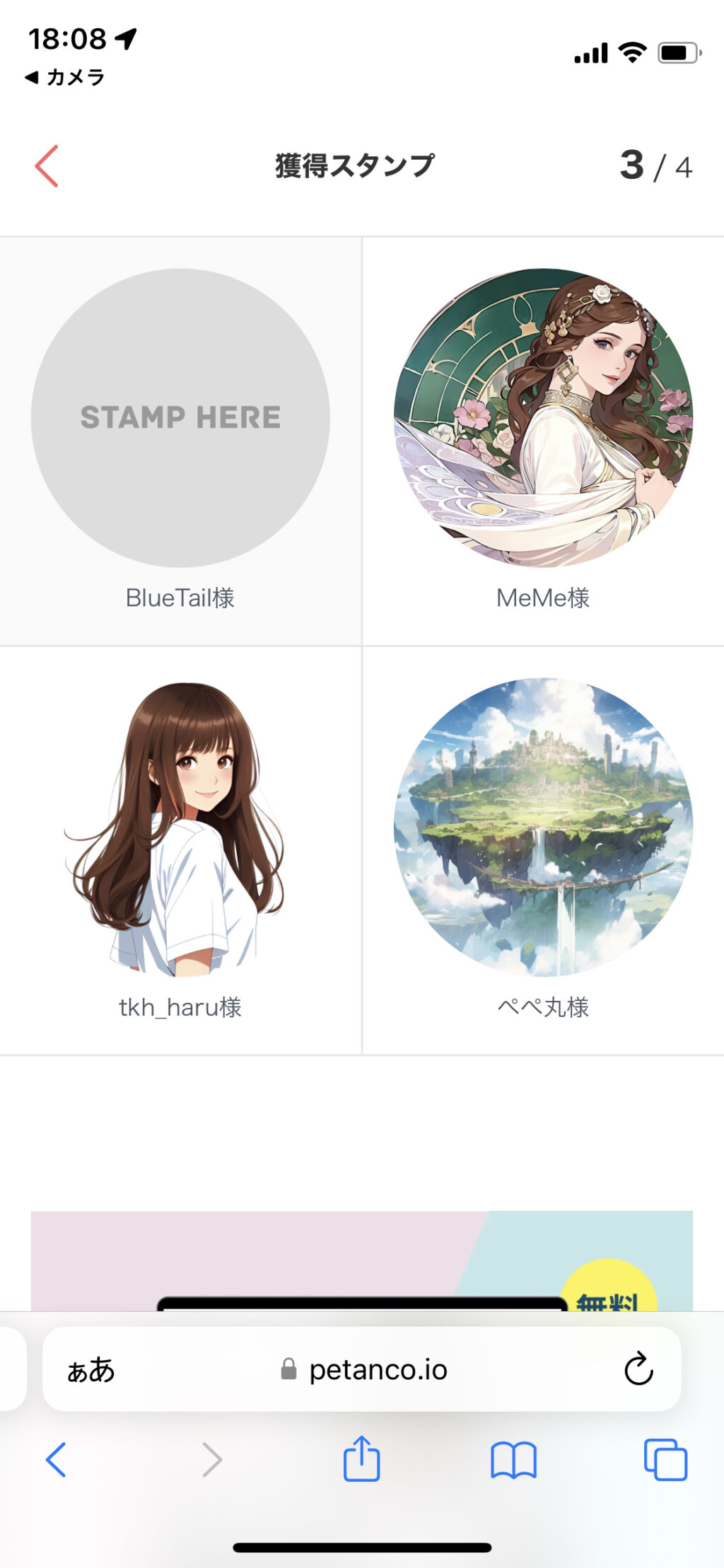
Point rally method
Points will be added when check-in is completed.。

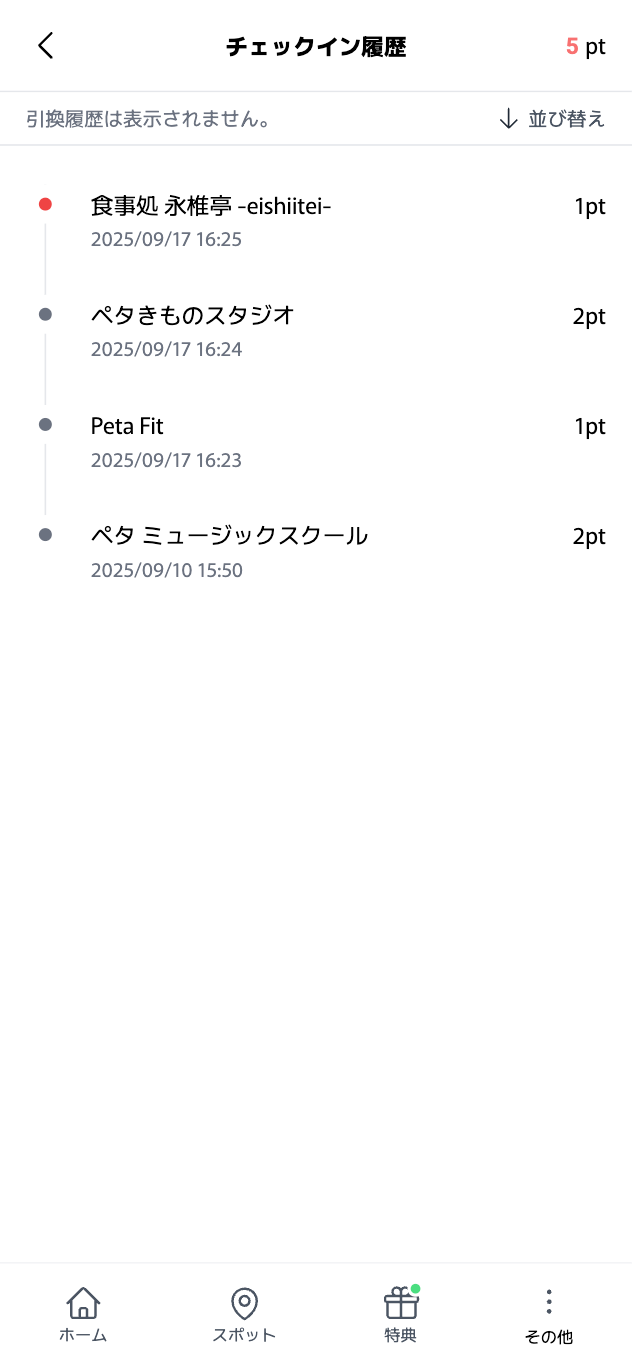
Stamp card method
A stamp will be added when check-in is completed.。
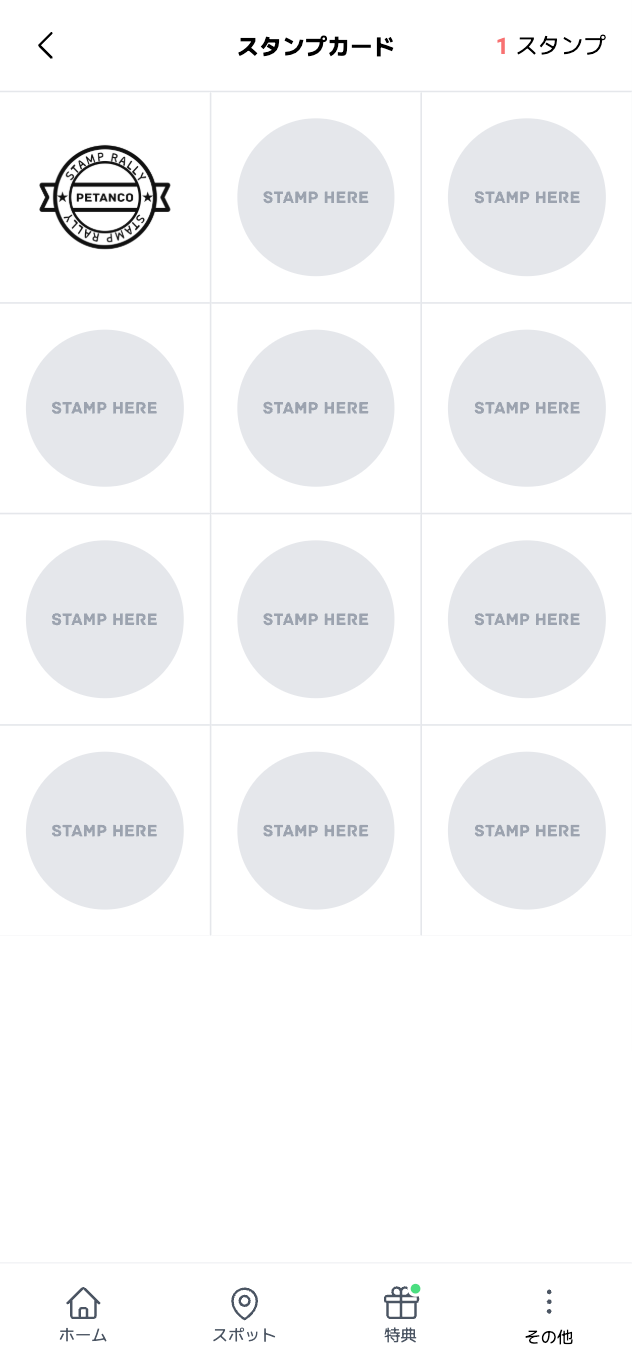
When stamping with a QR code reader app
Please read using the recommended QR code reader app below.。
Information on recommended QR code reader apps
- If you are using an iPhone, clickcamera app” is recommended.。
- For those using Android, clickGoogle Lens” is recommended.。
I can't get stamps with QR code
If you are unable to obtain stamps using the QR code, please see the troubleshooting below.。
