iPhone : Allow Safari to use location information
Help on how to use location information in Safari on iPhone。
If you cannot obtain stamps based on location information on iPhone Safari、Please allow the use of location information in the following way。
Check the settings app
Check whether the use of location information is allowed at the OS level。
If it is not allowed, we will change the location information so that it can be used.。
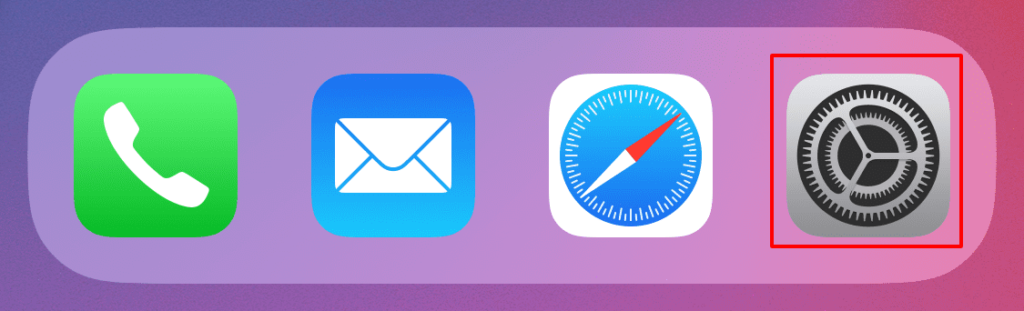
- Open the "Settings app"。
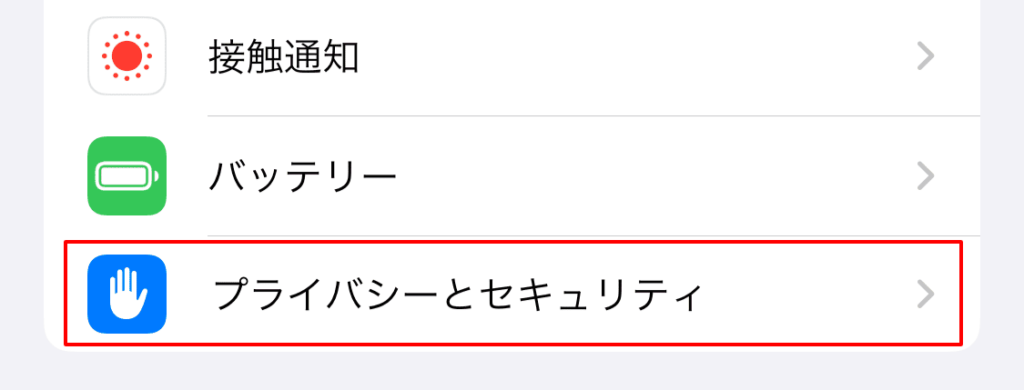
- Tap "Privacy & Security"。
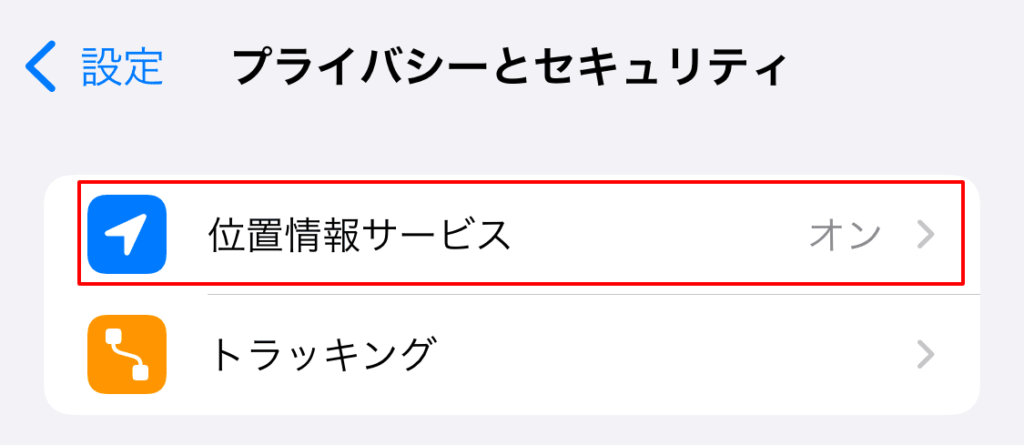
- Tap "Location Services"。
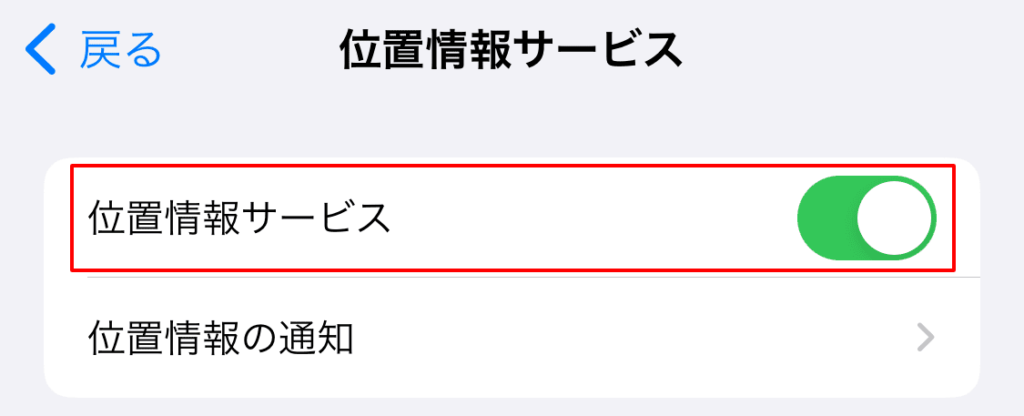
- If "location services" is turned off、Please change it to on。
Check Safari
Check whether the use of location information when using Safari is permitted.。
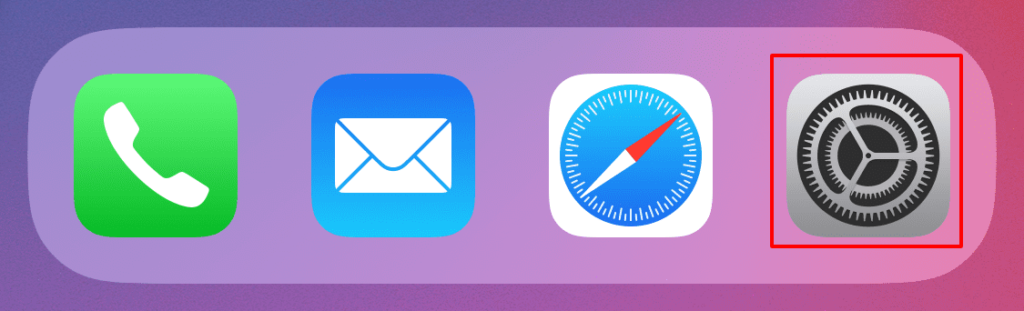
- Open the "Settings app"。
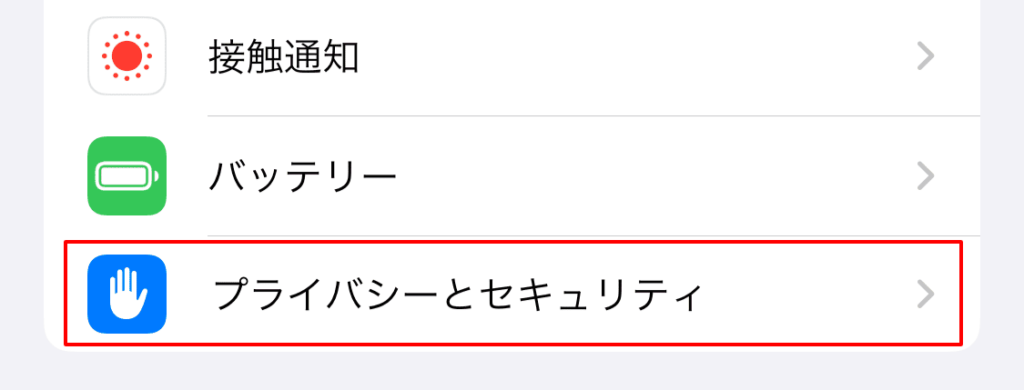
- Tap "Privacy & Security"。
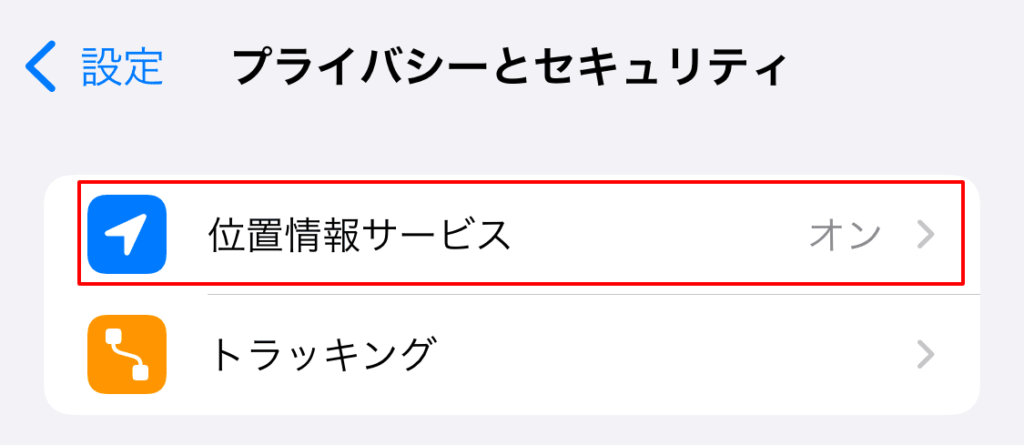
- Tap "Location Services"。
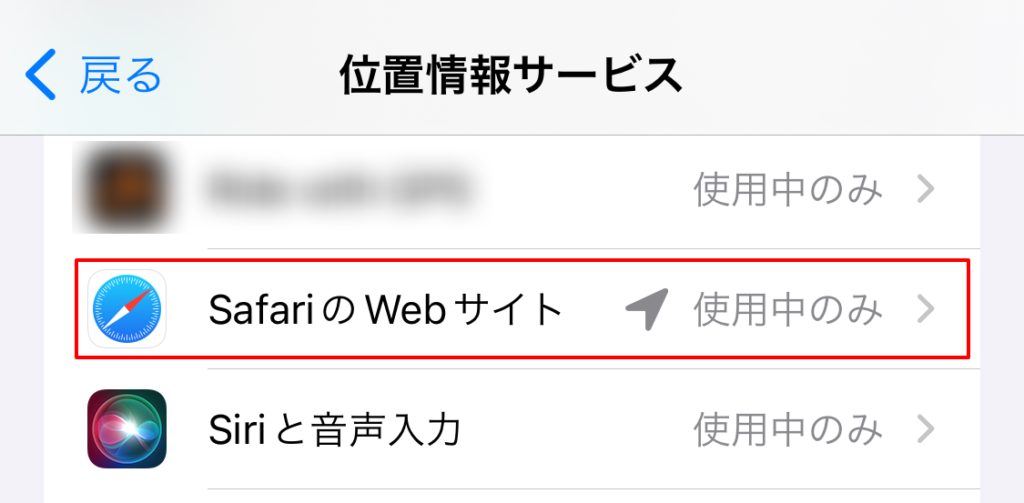
- Tap Websites in Safari。

- Select "While using this app"。
- Enable "Precise Location"。
Petanco confirmation
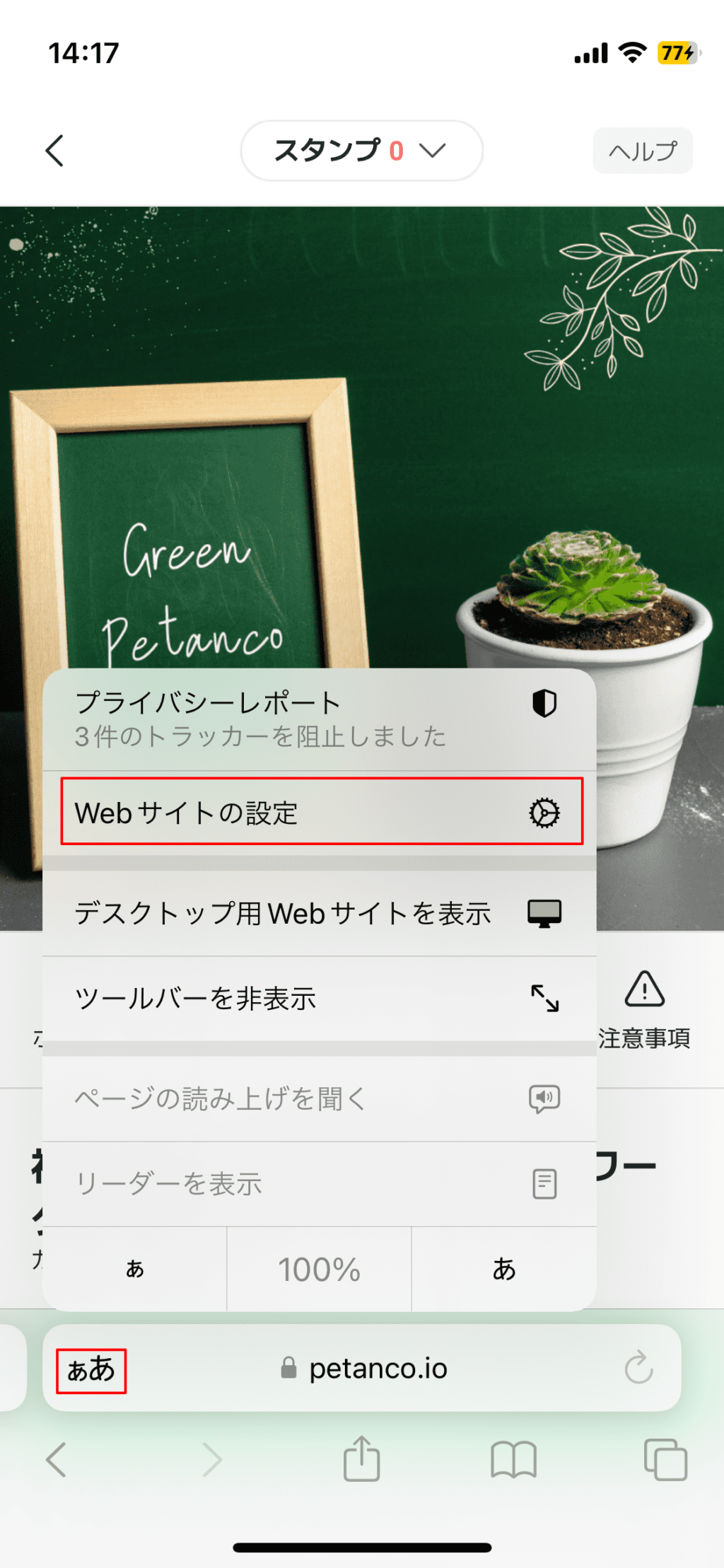
- Tap "Aa" at the beginning of the search box。
- Tap "Website settings"。
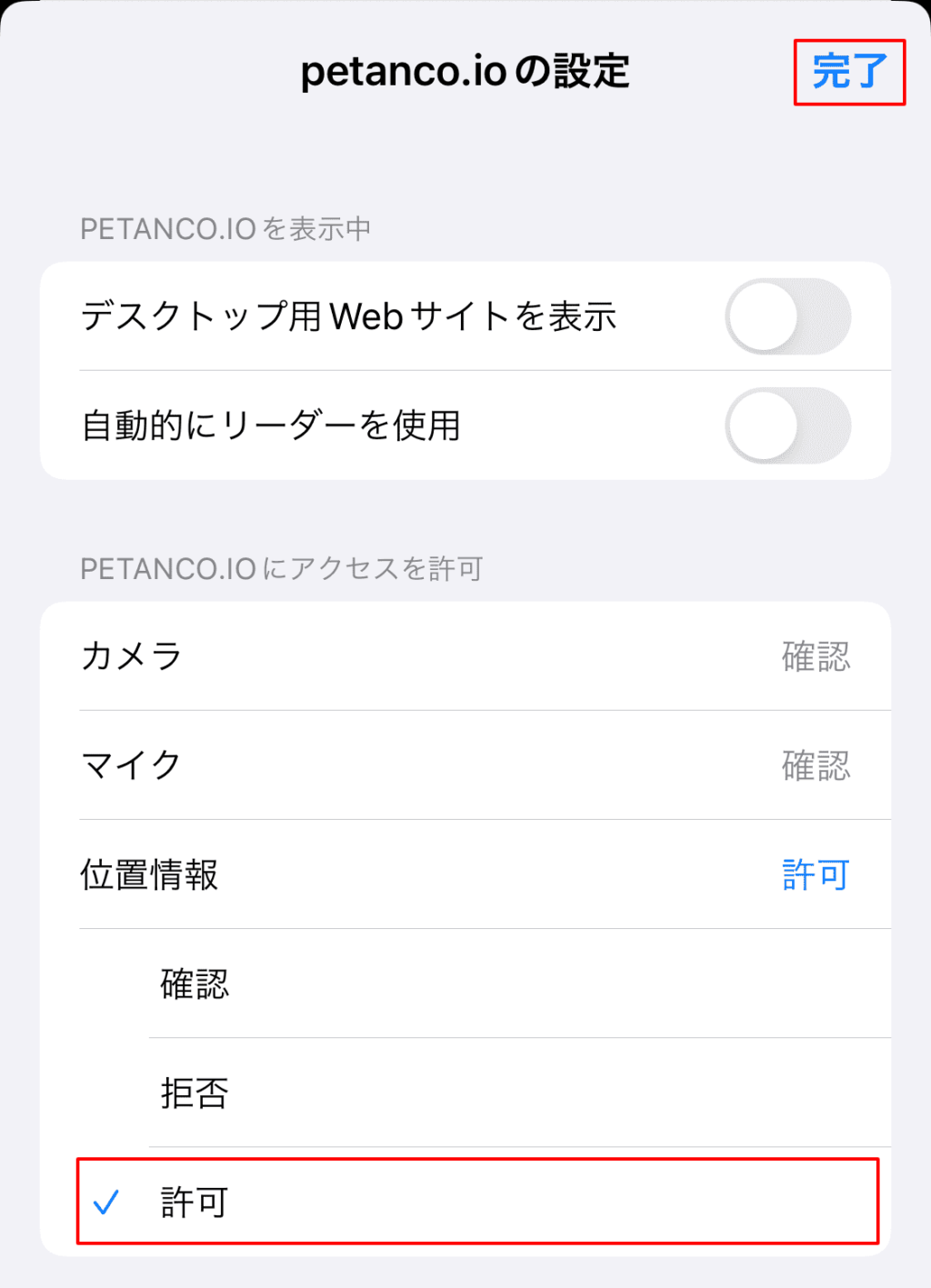
- Tap "Location"。
- Tap "Allow"。
- Tap "Done"。
Reload your browser
Once the settings are complete, please reload the browser for the settings to take effect.。
Once you get the stamps, the setup is complete.。
