iPhone : Allow Safari to use camera
Help on how to use the camera in Safari on iPhone。
If you don't see the in-app camera in Safari on your iPhone、Please allow the use of the camera using the following method。
Open website settings
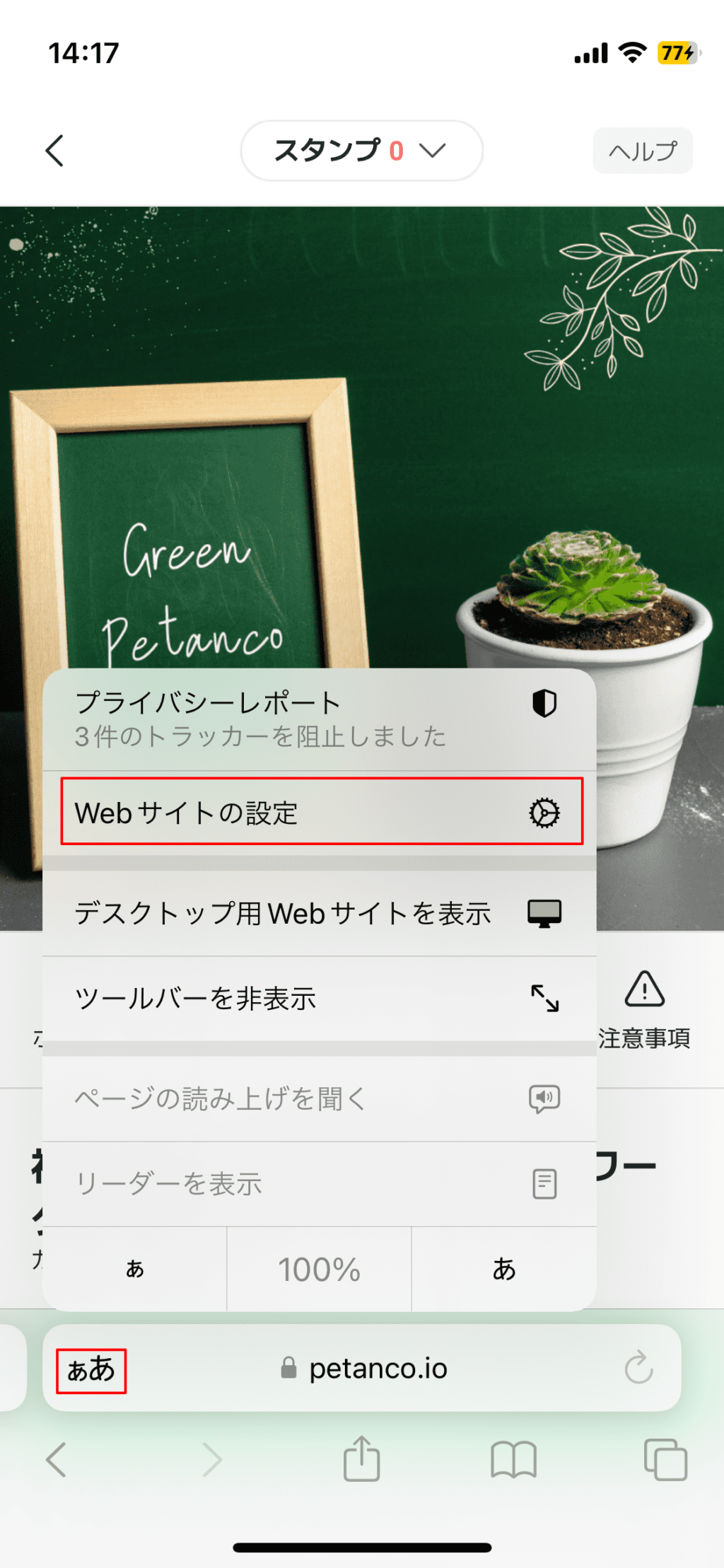
- Tap "Aa" at the top of the address bar。
- Tap "Website settings"。
Allow camera use
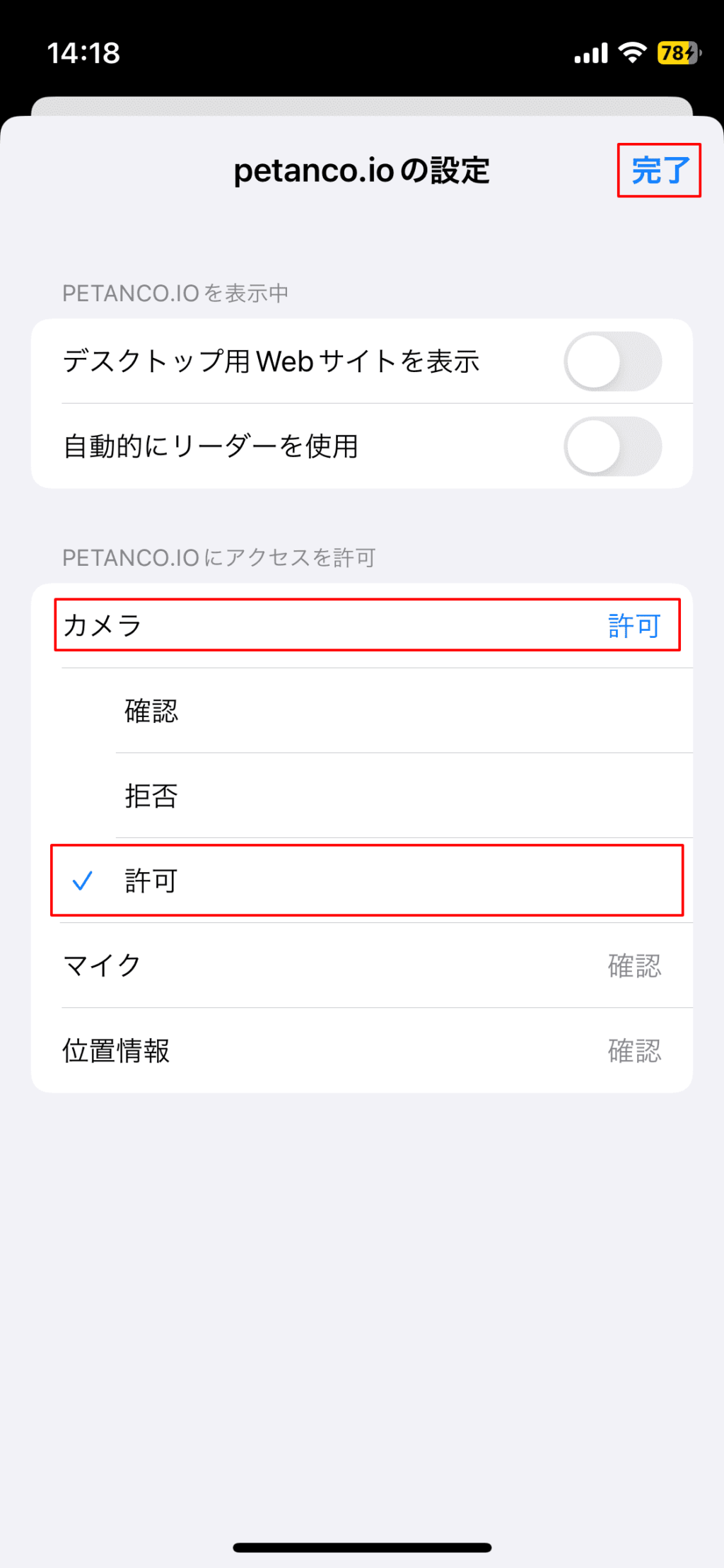
- Tap "Camera"。
- Tap "Allow"。
- Tap "Done"。
Reload your browser
Once the settings are complete, please reload the browser for the settings to take effect.。
Once the in-app camera starts, the setup is complete.。
