Creating a backup
バックアップの作成方法について説明しています。
Petanco allows participants to manually back up and restore the stamps they have earned at any time.。
主催者がバックアップ機能をオフにした場合、バックアップはできません。
バックアップページへの移動
現在のデータをバックアップをするにはバックアップページに移動します。「その他」メニュー内の「バックアップ」をタップします。

バックアップの作成を選択
バックアップの作成を行うには、「作成」ボタンをタップします。

メールアドレスの入力
バックアップに必要な復元キーを取得するためにご利用のメールアドレスを入力します。最後に「作成」ボタンをタップします。

復元キーの確認
受信したメールにはデータの復元に必要な「復元キー」が記載されています。復元の際にはこの「復元キー」が必要となります。
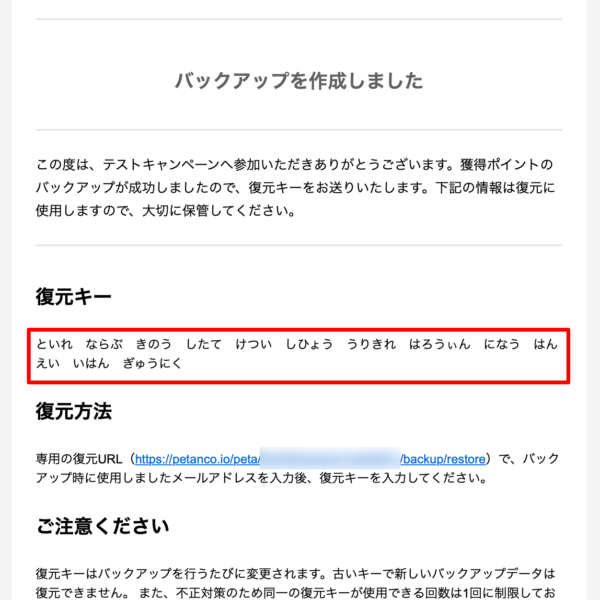
以上でバックアップの作成は完了です。
