How to reset stamp data for the device (participant) that will be performing operation test
We will explain how to reset the stamp data on the device (participant side)。
Redemption of benefits、If you set the stamp to only be acquired once、Stamps and exchange history will not be reset.。
If you want to test multiple times, please use one of the following two methods.。
1.How to log in to the management screen from the test device (smartphone)
Log in to the Petanco management screen from the device you want to test.。
Make your campaign private
In the campaign settings, set the public status to "private” Please。
Display campaign site
Tap "Display" from the campaign settings page while logged in and the campaign is private.。

View campaign site in preview mode
Unlike the normal display、The message "Displaying in preview mode" will be displayed at the top of the screen.。

Reset data
A data reset button will be displayed at the bottom of the campaign site, so please tap it.。
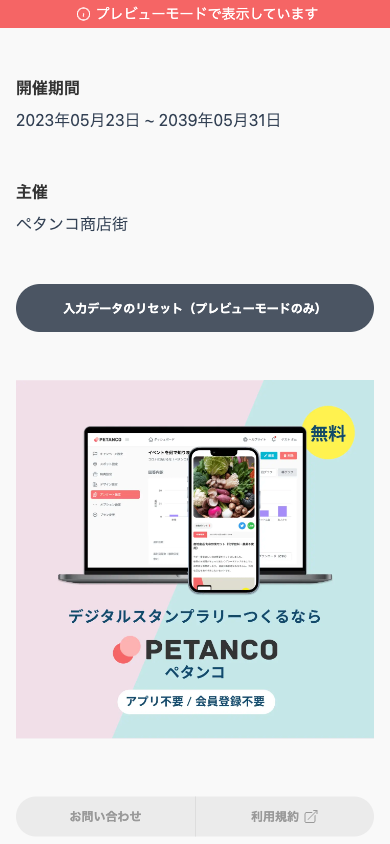
A reset confirmation screen will be displayed.、Tap to reset data。
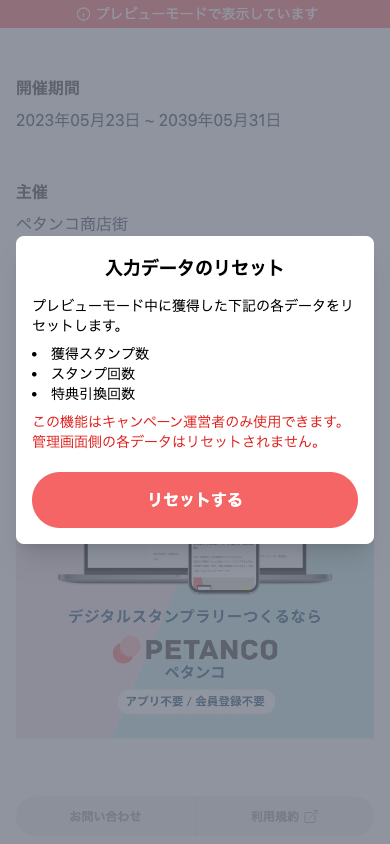
2.How to test in private mode/privacy mode
If you test this way、Campaigns don't have to be private。Also、There is no need to log in from the terminal where you are performing the operation test.。
Please display the campaign site in "Private Mode/Privacy Mode" and perform a test.。
Data will be reset when you close the browser tab.。
It is also effective when performing operation tests with multiple people who do not have login privileges.。
private mode、Please refer to the following site (you will be redirected to an external site) for privacy mode settings.。
- iOS : Turn private browsing on or off on your iPhone
- Android : Secret browsing
