Download QR code for stamp
We will explain how to download the QR code for stamps.。
If you select QR code mode or QR code + GPS mode as stamp mode in campaign settings、You need to access and stamp using a special QR code.。
Download QR code
A dedicated QR code will be automatically generated when you create a spot.。To download、Please download from the "QR code" in the "System Information" section of the spot details page or from the spot list.。
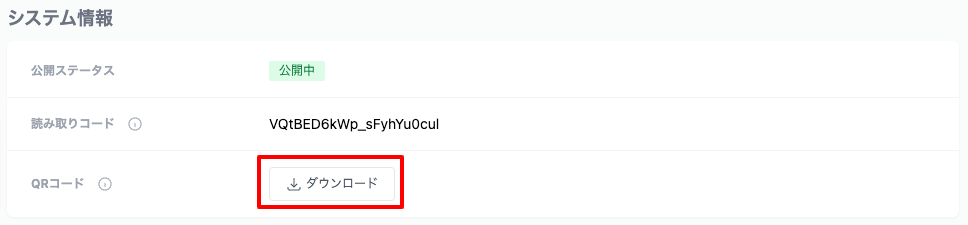

Batch download of QR codes
Bulk download of QR codes is possible。"QR code bulk download" will be displayed in the "Spot list" section of the spot list page.。Click to download the QR codes of all spots in a Zip file.。

Usage of spot QR code with GPS stamp
In stamp rallies using GPS, you can get stamps without using a QR code.、By posting the spot's QR code on campaign flyers and posters placed at the spot.、Can be used to introduce spots, etc.。
