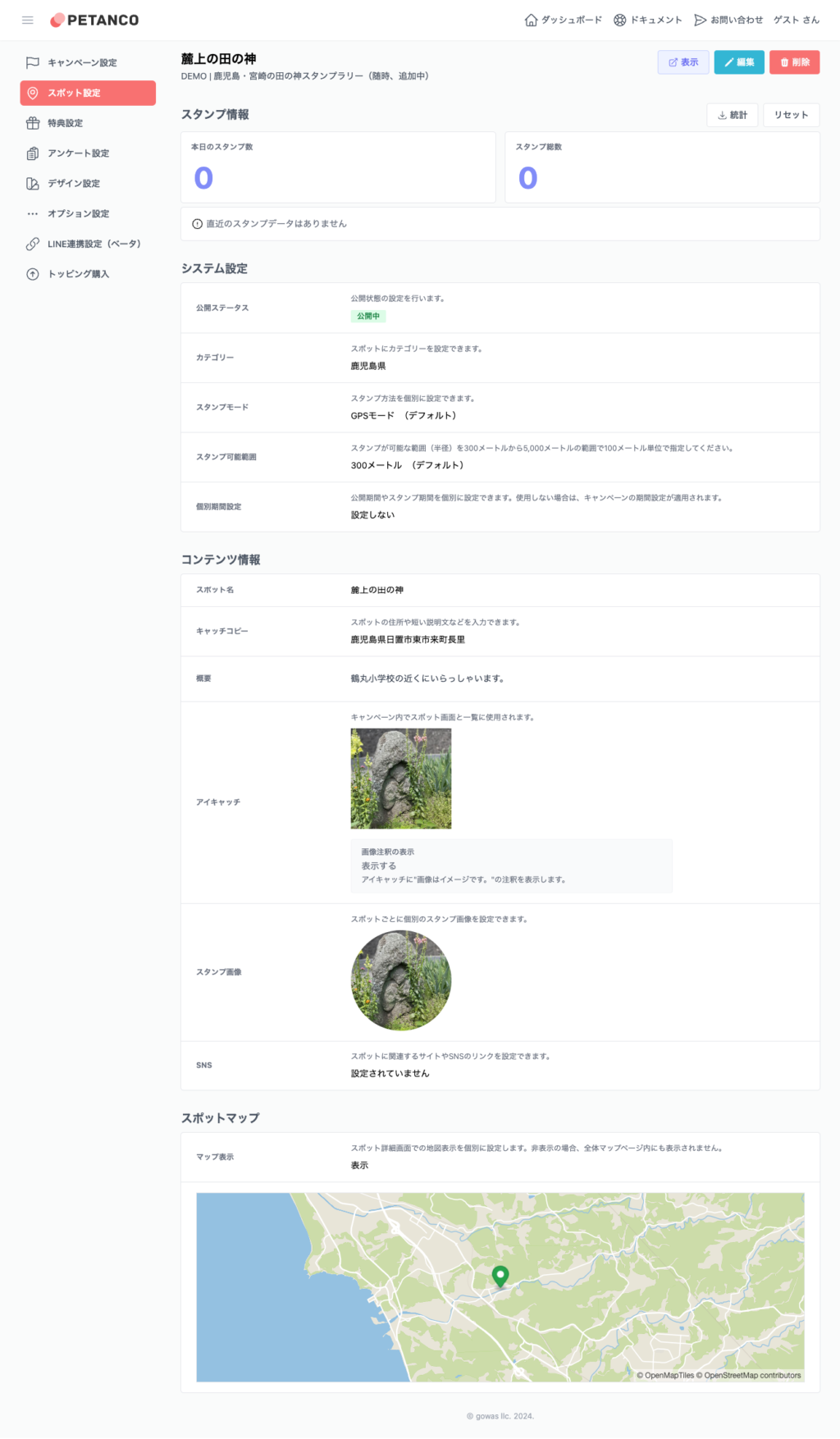spot setting
I will explain the screen configuration of Spot.。
Spot setting screen
On the spot setting screen、Checking the stamp status of the created spot、You can create spots。
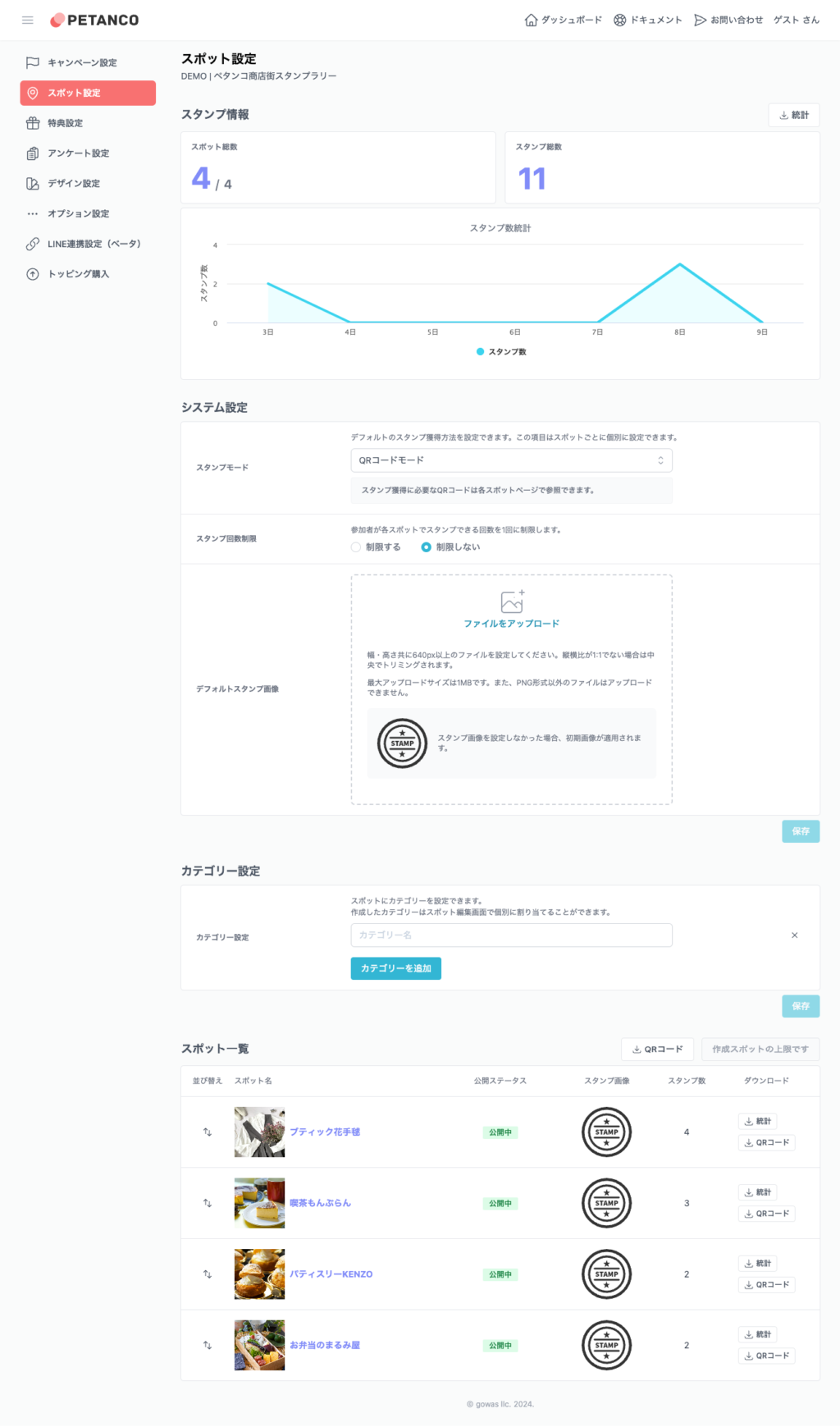
Stamp information
You can check the stamp status of the spot。Stamp data can be downloaded from the "Statistics information (CSV)" button。
System setting
All settings are applied in common to all spots.。
Stamp Mode
You can set the default stamp acquisition method。This item can be set individually for each spot。
Stamp count limit・Limited number of check-ins
This is a setting that allows you to earn stamps or points only once at each spot.。
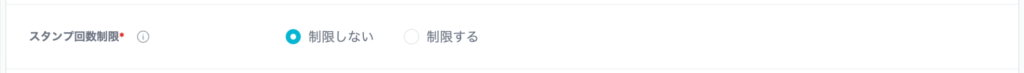
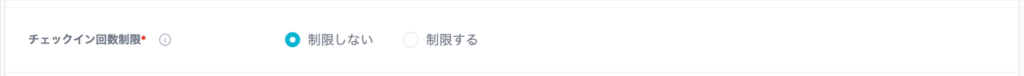
When checking operation、Please view in private mode or on a logged-in device。
Please refer to the following page for operation tests.。
Time until re-check-in (point rally method) & Stamp card method)
The number of points (number of stamps) for point rally and stamp cards may vary depending on the spot.、To prevent unauthorized acquisition of points (stamps) by checking in multiple times to spots with many points (stamps)、Set the time until you can check in again。
You can choose from the following two settings:。
1In the future
Once the date changes, you will be able to check in again.。
Custom (time)
You can set the time between 1-24 hours before you can check in again。
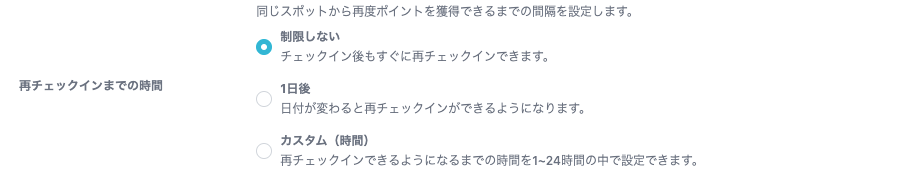
Default stamp image (stamp rally method) & Stamp card method)
You can register original stamp images。If you register a stamp image for each spot、Spot stamp images will have priority。If nothing is set、Initial image will be applied。
Stamp cards can only be set to default images.、Images for each spot cannot be set。

Category settings
You can assign and group spots with categories。
Spot list
Spots will be displayed in a list。Sorting the display order、Check publishing status、Check the number of stamps for each spot、You can download the QR code for stamping.。
Spot details screen
On the spot details screen、Checking the stamp status of individual spots you created、You can set。