Password Reset
We will explain how to reset your password.。
How to reset your password
Go to password reset screen。
https://petanco.io/login/forgot-password
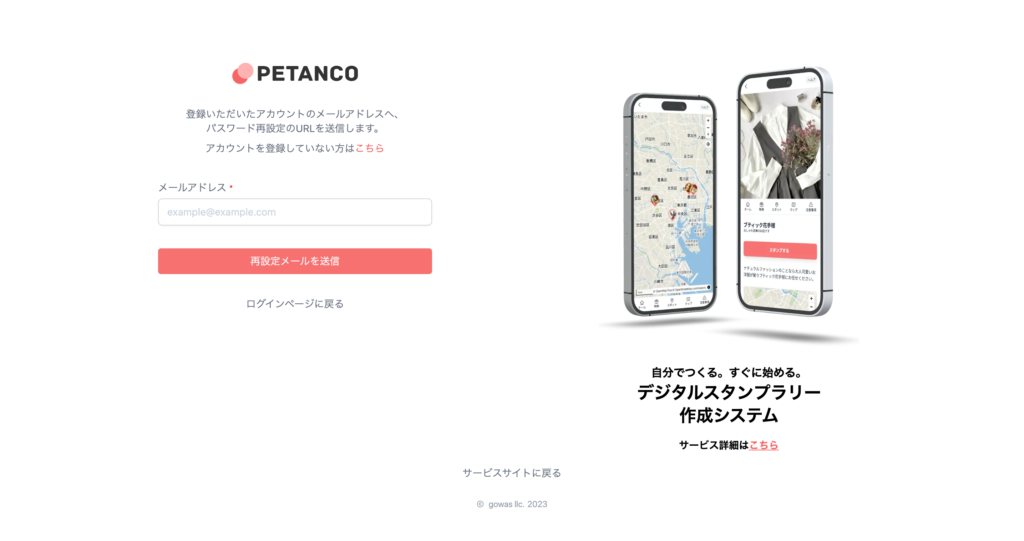
Enter your registered email address、Click the "Send reset email" button。
An email address will be sent to reset your password.
Click on the link in the email to complete the process。
