Create and edit an account
I will explain how to create an account.。
Type of account creation
Petanco’s account is “email and password"or"Authentication via Gmail (Google Account)” is adopted.。
If you wish to authenticate using Gmail (Google account) and do not have a Google account, please create one in advance.、Please move to the login screen。
reference:How to create a Google account
Create an account
Move to new account creation screen。
Create new account:https://petanco.io/register
Create account with email and password
We do not provide account creation using email and password from smartphones.。
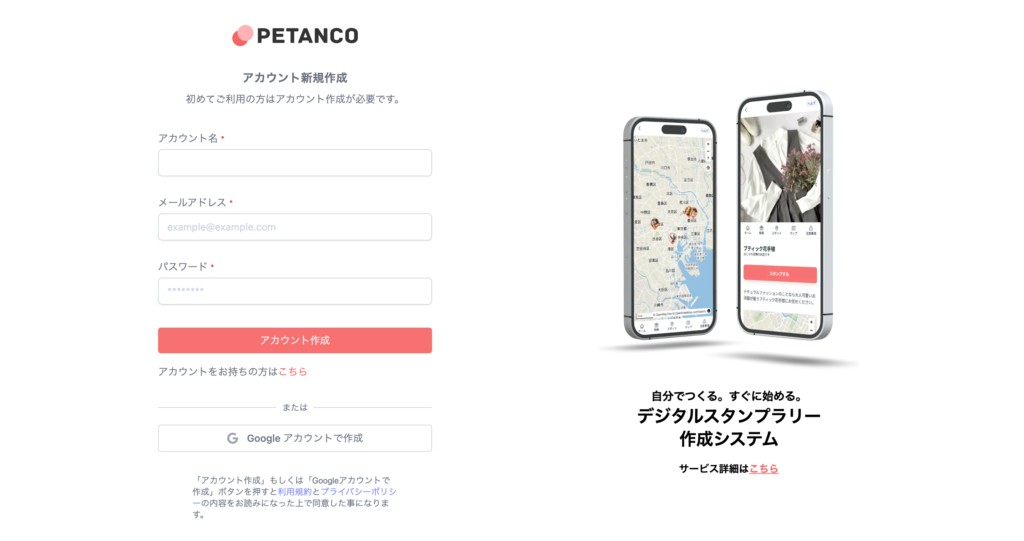
「email and passwordIf you would like to create an account with、「Create account” button。
An email address will be sent to confirm your identity.
Please click on the link to verify your identity in the email to complete the process.。
I did not receive an email to confirm my identity.
Even though I created an account、If you do not receive the identity verification email, please refer to the following link and take measures.。
Create an account using Gmail (Google Account)
「Gmail (Google account)If you would like to create an account using ``Created with Gmail” button。
Select Google account
Please select the Google account to create an account with Petanco。
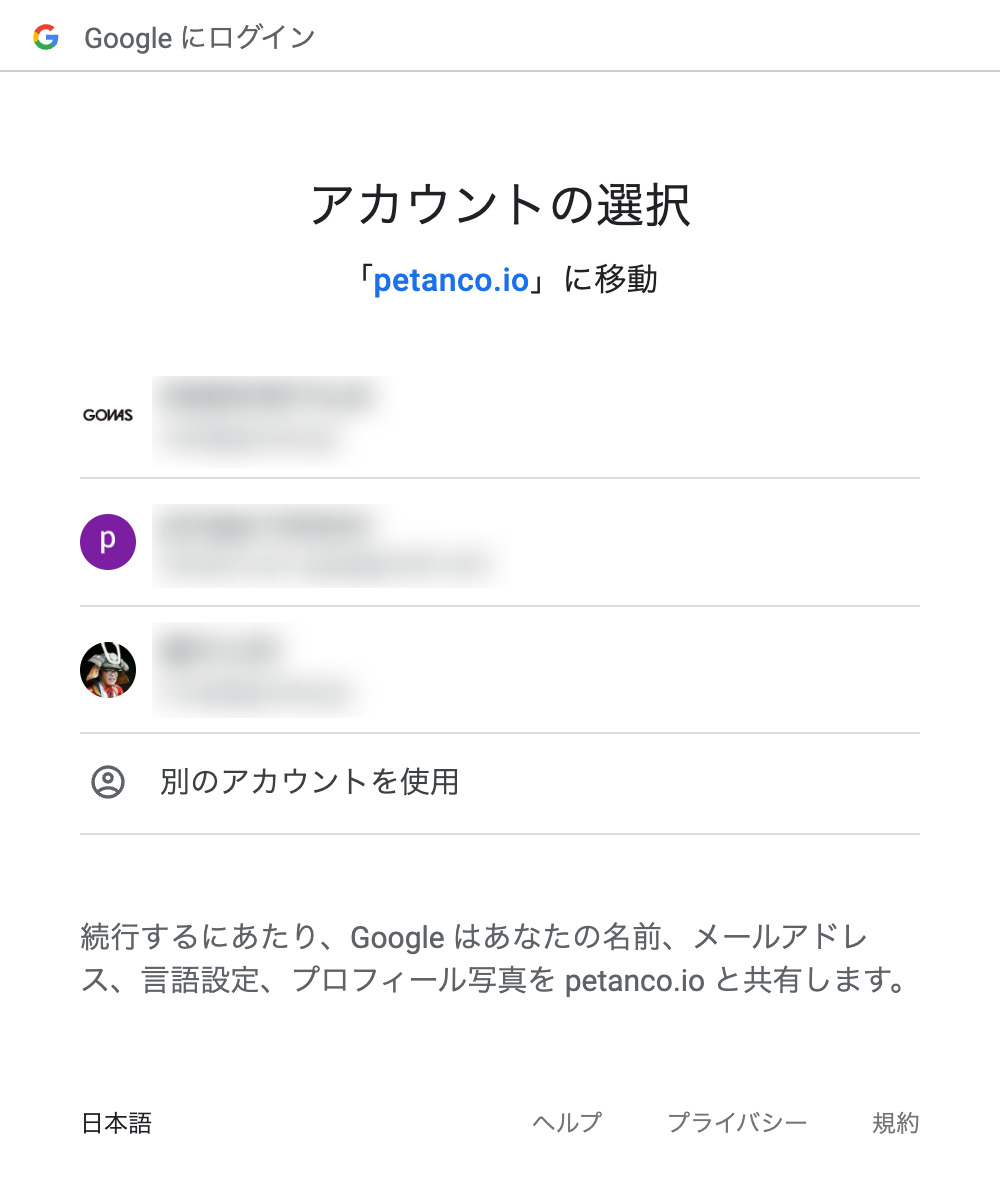
After completing account creation、You will be automatically redirected to the dashboard

Account creation is now complete.。
Change profile
account name、You can change your email address from the Profile section of your account information page.。

Change account name
If you want to change your account name, please modify the account name and click the "Update" button.。
Change email address
If you want to change your email address、Please correct your email address and click "Update"。
As with the first registration, an email will be sent to verify your email address.、Click the link in the email to complete verification。
