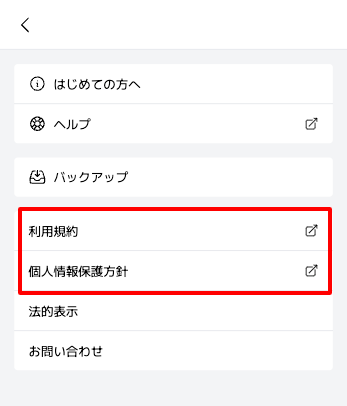System setting[Option settings]
Explains various settings that affect the overall system。
In the system settings section of option settings, you can make general settings for digital stamp rally.。

data chart
Configure chart display settings on the management screen。Campaign if you select "Display"、spot、A chart will be displayed in the benefits。
Spot search form
Displays a form that allows you to search for spots by text。Default is "Display"。
Use of application form notifications
If there are a large number of applications, application emails will become cumbersome.。In that case, you can stop using application form notifications.。
Display map page
Displays a map page showing all spots set to public.。
Display spots all at once
Enabling "Show spots together" will display adjacent spot markers together.。
This setting is effective for campaigns with a large number of spots and frequent use of map pages.。
Zooming in and out of the map、Readjust the number of markers that can be displayed。
Settings are enabled by default。
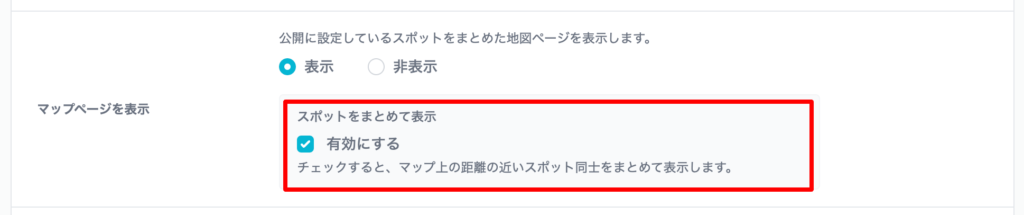

Using the backup function
You can set whether to use the stamp backup function.。
If you use LINE Login、The stamp will never disappear、No backup required。
Using SNS share buttons
You can set whether to display the share button for X and LINE.。Default is "hidden"。
Use of inquiry form
You can set whether to use the inquiry form.。
Google Analytics
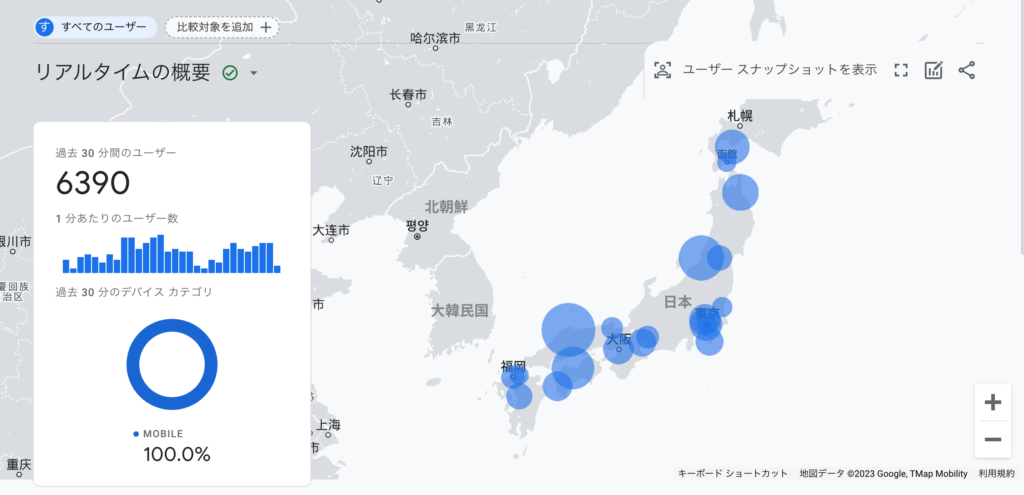
By registering the measurement ID (GA4) provided by Google Analytics, you can perform campaign access analysis using your Google Analytics account.。
The method of issuing measurement ID is not supported.。Please refer to official information for details。
It takes about 24 to 48 hours for the data to be reflected after setting.。
Reference URL:[GA4] Measurement ID
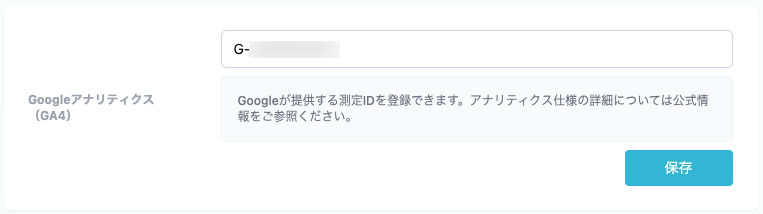
Google Analytics obtains regional information from the user's IP address, but it is difficult to accurately determine the prefecture based on the IP address, so please refrain from being overly confident in its precision and accuracy.。
With the introduction of Google AnalyticsList of possible behavioral analyzes
From the perspective of protecting personal information, Petanco、We do not provide behavioral history data of participants.、By utilizing Google Analytics、It is possible to obtain general behavioral trends such as the following。
GTM is currently、Not installed in Petanco。(Scheduled to be introduced)
Basic behavior analysis on a page basis
| analyze | Explanation/Utilization |
|---|---|
| page view | Number of views on spot details page |
| Staying time | Visualization of popular spots |
| Bounce rate/exit rate | Improved conductors |
| Number of sessions | Overall event usage status |
Behavior analysis on a spot (checkpoint) basis
| analyze | Utilization |
|---|---|
| Number of spot views | Visualization of “spots that are seen” |
| Number of check-in events | Understanding the actual migration status |
| Completion rate by spot | Know where the “clog point” is |
| Attrition rate by spot | Identifying points for improvement |
*Stamp acquisition events can be sent as GTM custom events.。
Behavior path (in what order) analysis
Based on “page transition” and “event firing” Behavioral route estimation is possible。
| analyze | explanation |
|---|---|
| Flow of spot A → B → C | Visualize the actual migratory route |
| Most frequent routes and exit routes | Essential for improving event flow |
| Typical route for finishers | Analysis of success patterns |
Behavioral analysis specialized for stamp rallies (events)
Can be measured with GTM custom event。
| Measurement items | Usage example |
|---|---|
| Stamp acquisition event | popular spot、acquisition rate、Identifying the blockage |
| Quiz start/answer/correct answer | Adjusting quiz difficulty level |
| QR success/failure times | Finding problems with installation location |
| Mission completion rate | Evaluation of experience content |
Understand overall event trends
| analyze | Utilization |
|---|---|
| Daily active users | Visitor peak day |
| Usage by time zone | Crowd prediction/staff allocation |
| New/repeat customer ratio | Estimating event satisfaction |
Flow analysis (Path / Funnel)
Using the “Exploration Report” you can:。
| analyze | Usage example |
|---|---|
| Start → Spot 1 → Spot 2 → … → Goal | Completion rate and lead improvement |
| where to leave | Clarification of improvement points |
| Behavioral patterns of users who reach their goal | Understanding “movements of successful people” |
Advanced behavioral analysis that can be added with GTM
By including GTMMore detailed behavior can be measured Will。
| measurement event | Utilization |
|---|---|
| scroll rate | Page loading status |
| Button click (e.g.:see hint) | Helpful for UI improvement |
| External link click | Measuring the effectiveness of tourist information links |
| Number of error dialog displays | Understanding user literacy issues |
Setting the terms of use and privacy policy
Not Petanco's Terms of Use and Privacy Policy、You can change your own terms of use and privacy policy。
however、Terms of use and privacy policy、It is not possible to set only one。
Enter and save the URL containing your own terms of use and privacy policy for each.。
The terms of use will be accepted at the first launch and the terms of use on the bottom menu of the campaign site will be replaced with a unique URL.。
In addition、Even if the Terms of Use are replaced、Terms of use of this serviceis valid for the provider。

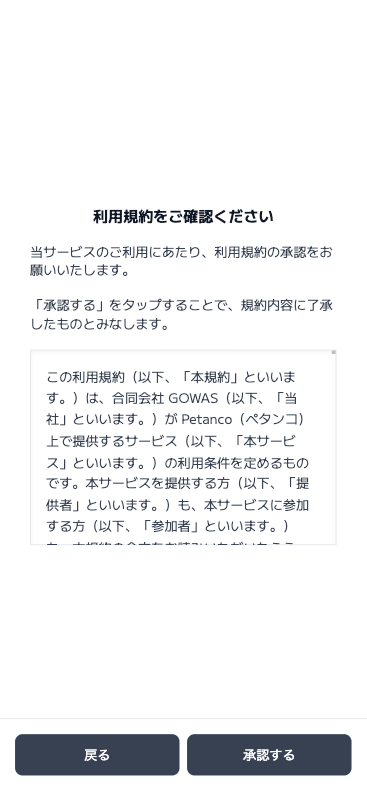
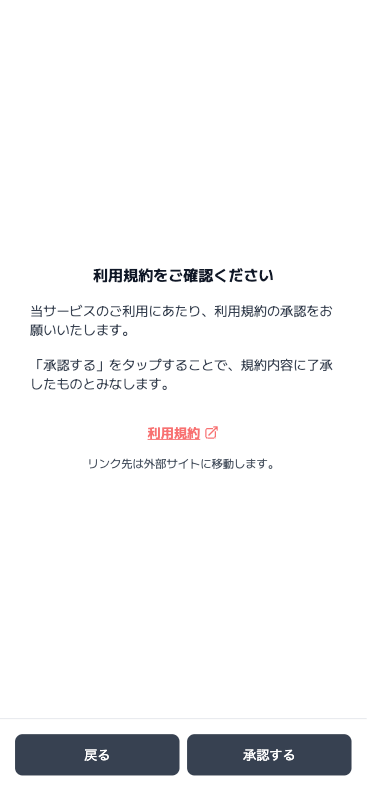
Once the settings are complete, the links for Terms of Use and Privacy Policy in the "Other" menu will change.。