WordPress integration – Advanced settings[Option settings]
WordPress integration provides the ability to save application information for benefits in WordPress prepared by the customer.。
Advanced settings include experimental features。Contents may change without notice。
WordPress integration
GOWAS LLC is not responsible for any damage caused by the use of WordPress integration.。Also、WordPress settings are not supported。Please use at your own risk.。
Target users
This feature is intended for those who have experience developing websites using WordPress.。
What you can do with WordPress integration
You will be able to expand the input items on the application form on the condition that you manage your personal information at your own responsibility.。
- Expand the input fields of the application form、You can enter the destination information。
``Winners will be returned by shipping.。”It becomes possible to process winnings such as this, making the operation easier.。
Input items in the application form before expansion
- nickname
- E-mail address
Input items for application form after expansion
- full name
- E-mail address
- 電話番号
- 郵便番号
- prefectures
- municipalities
- Address Line 1
- Residence 2 (optional)
Notes
- Applicant information is not stored within Petanco。(The number of applications will be counted)
- Please manage applicant information at your own risk.。
- Be sure to perform an operation test before performing actual operation.。
Settings on Petanco side
For settings, go to ``Advanced Settings'' in ``Optional Settings'' on the management screen.、Click the “Settings” button for “WordPress integration” to do this.。
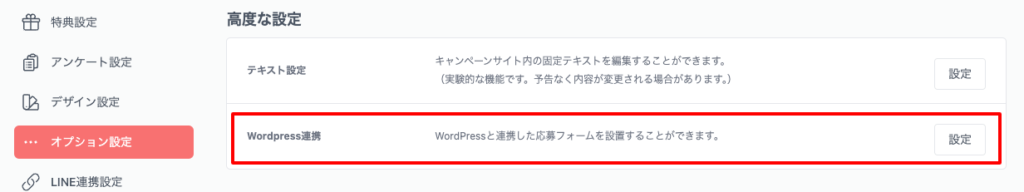
The WordPress integration settings screen will be displayed and you can make various settings.。
-Petanco-10-10-2024_01_35_PM-1024x877.png)
Commitments
How to use WordPress integration
GOWAS LLC is not responsible for any damage caused by the use of WordPress integration.。
You must accept the disclaimer of。
By checking "Agree and use", you agree to the above disclaimer.。Cannot be used without consent。
Plugin download
Dedicated plugin “Petanco to Flamingo” for linking Petanco and WordPress and message storagepluginDownload “Flamingo” and install it on WordPress。Please check the plugin description page for installation instructions.。
Endpoint URL
Please enter the "endpoint URL" issued by Wordpress, which will be explained later.。
Terms of Use and Privacy Policy
To handle personal information at the customer's responsibility、Please enter the URL of the Terms of Use and Privacy Policy that you have prepared.。
Secret key settings
Once the above settings are completed, a secret key will be automatically issued.。
Click the "Show secret key" button to check the secret key and、Click the copy button to copy the secret key to configure on the WordPress side。
-Petanco-10-01-2024_04_32_PM-1024x619.png)
WordPress side settings
Installing and configuring WordPress
Please prepare a new WordPress to save application data from Petanco.。
Please refrain from using existing WordPress sites.。
Display settings
"Display settings" in "Settings"、For "Visibility in search engines", check "Prevent search engines from indexing the site" and save.。
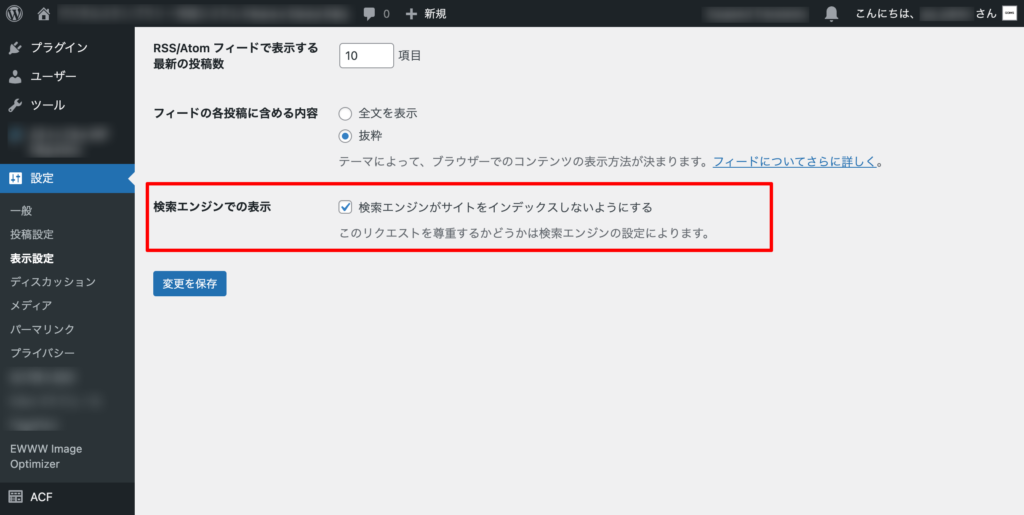
Create your own theme
Creating your own theme is not required、Please create as much as possible to operate safely。
Please create the following file in the themes directory where WordPress is installed.。
wp-content
└── themes
└── [独自テーマ名] # 新規作成
├── index.php # 空ファイル
├── functions.php # 空ファイル
└── style.css # 空ファイルDelete WordPress as soon as the event ends。
Installing Flamingo
Plugin description pageInstall Flamingo as described in the notes on。

Setting up Petanco to Flamingo
After installing and activating Flamingo, install the dedicated plugin "Petanco to Flamingo" for linking Petanco and WordPress, and the "Petanco integration settings" item will be displayed in the Flamingo menu. Click on it.。
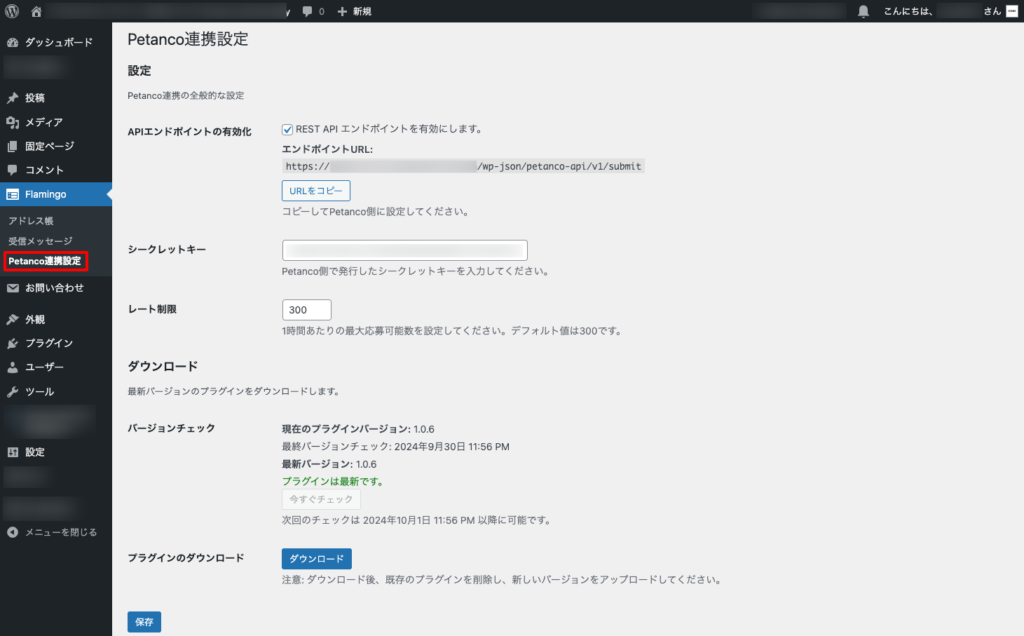
Enabling API endpoints
"Enable REST API endpoint。” If you check、The endpoint URL will be displayed.、Click the "Copy URL" button and paste it into "Endpoint URL" on the Petanco side and save it.。
secret key
Please paste the secret key issued by Petanco into the secret key.。
rate limit
Rate limits set an upper limit on the number of applications per hour。By default, up to 300 application data are accepted per hour.、1We do not guarantee 300 items per hour.。Please set according to server specifications and event scale.。
Application form after setting is completed
Once the settings are complete, the application form below will be displayed when applying for benefits.。
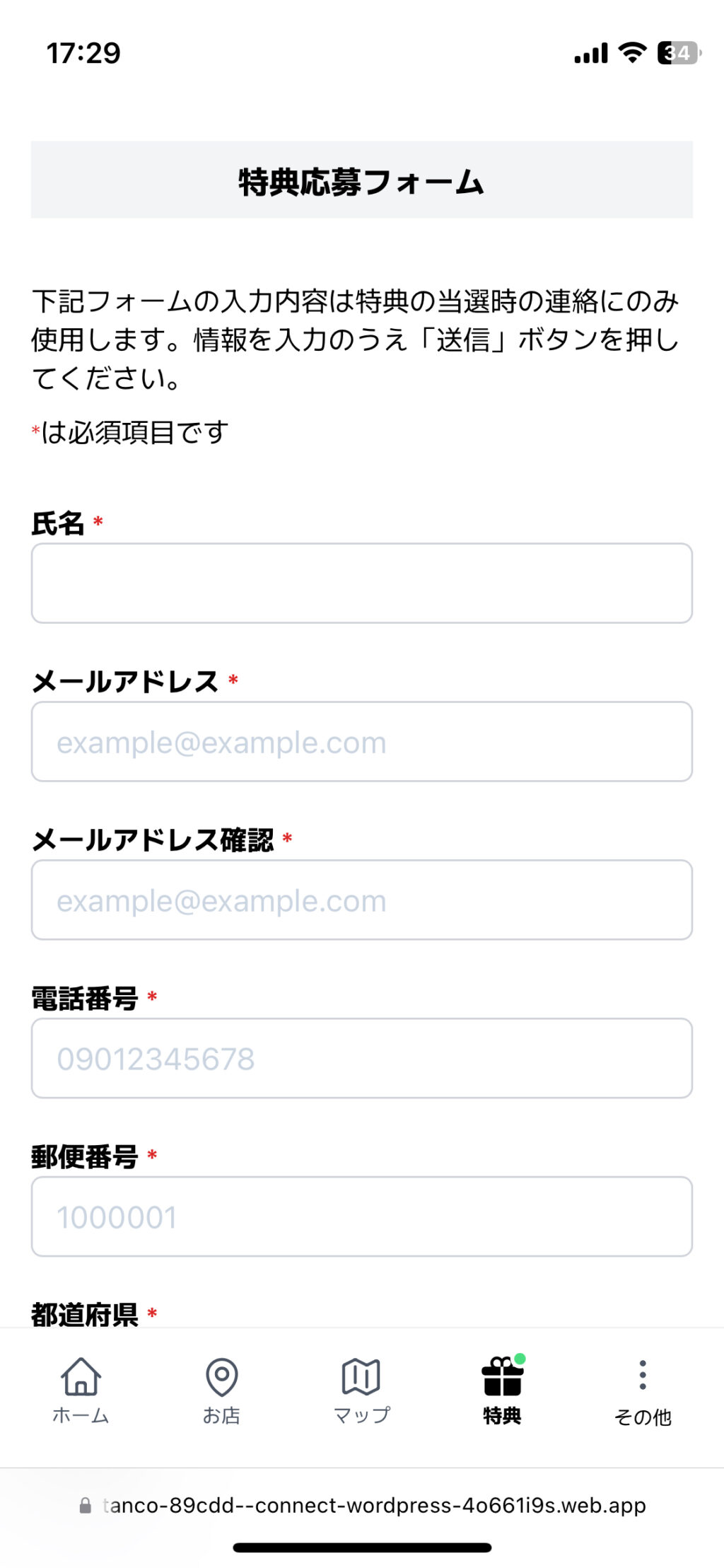
Confirm application data
WordPress admin screen、Your application will be saved in Flamingo's "Received Messages"。
“Benefit name” will be displayed as “Subject”。
Application data can be downloaded using "Export"。

If application data cannot be received even after setting
Removing REST API access restrictions
Restrict access from foreign IPs by setting the security settings of the server you are using.、If settings have been made to restrict unauthorized logins, etc.、Please remove the following restrictions。
- Restricting access from foreign IPs

Removing access restrictions by WAF
If WAF is set up on the server you are using、Please create a rule to avoid false positives using WordPress WAF settings plugin etc. and try again.。
