LINE cooperation – LINE coupon settings
Petanco benefits can be redeemed online。What is “online”?、We provide digital data and digital coupons as benefits.。
here、Introducing how to offer LINE coupons as Petanco benefits.。
What you can do with LINE coupons
LINE coupons can be used when using products or services from companies or stores.、This is an electronic coupon that can be used on the LINE app.。When you show the coupon screen to the staff、You can receive benefits such as discounts and gifts。
As an example of how to use it, present the coupon screen when checking out at a store.、Staff can use discount services etc. by tapping the "Coupon used" button.。1It is especially effective as a digital benefit of Petanco because it can be set for one-time use.。
Conditions for creating LINE coupons
A LINE official account is required to issue LINE coupons.。
If you do not have an official LINE accountLINE Yahoo for Business Please create an account at。
How to create a LINE coupon
When you create an account with LINE Yahoo for BusinessLINE Official Account ManagerYou will be able to manage your LINE official account with。
Go to coupon creation screen
When you open the home screen of the relevant LINE official account page, select "coupon"Click "create coupon"Click。

Configure coupon settings
Enter the information necessary to issue a coupon, make various settings, and click "Save" to complete the coupon.。
While inputting, it is a good idea to check the preview at the bottom right of the screen.。

Copy the LINE coupon URL
When you issue a LINE coupon, a share screen will be displayed.、Copy the URL below that says "Share on SNS"。
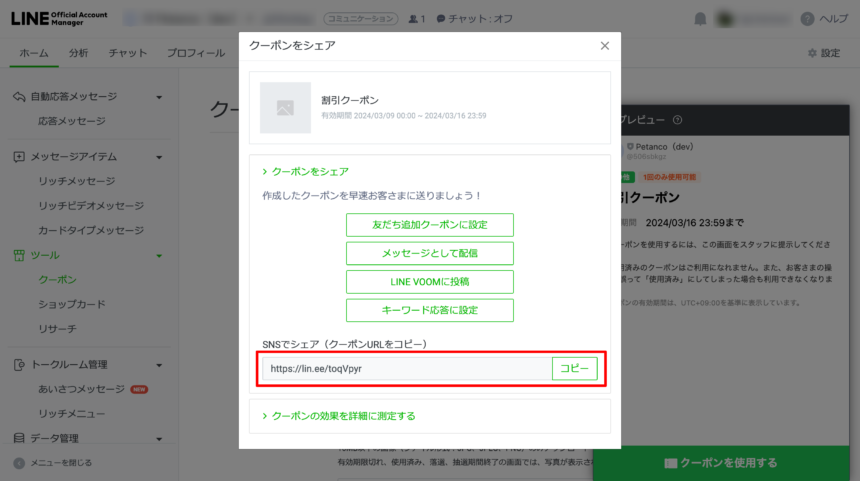
Settings on Petanco side
Petanco has the ability to offer benefits online。
If you select "Download" as the redemption method for benefits on the campaign settings page、The input field and message field for the shared link for downloading benefit data will be displayed.。
Paste the LINE coupon URL you copied earlier into "Benefit Data URL"。
If there is any information captured in the bonus message, I will write it down.。
The bonus message will be included in the reply email when applying.。
-Petanco-1024x573.png)
The LINE coupon settings are now complete.。
