Setting the theme
We will explain how to change the appearance (design) of Digital Stamp Rally.。
Setting the theme color
You can choose the color of buttons etc.。
希望するテーマカラーが選択できます。
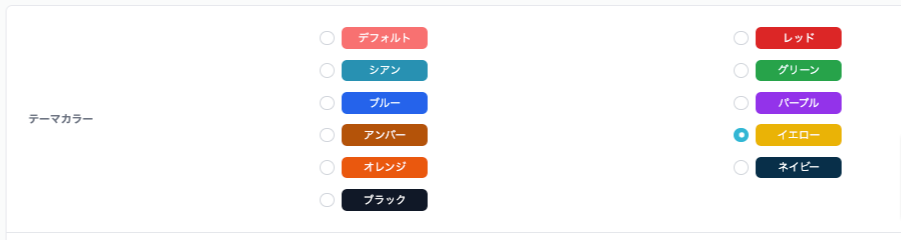
Font settings
gothic font、Ming Dynasty style、丸文字などのフォントが設定できます。
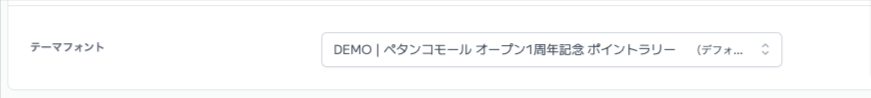
メニューアイコンの設定
イベントの内容や参加者の年齢層・雰囲気に合わせて、最適なメニューアイコンが選択できます。
-Petanco-12-24-2025_04_58_PM.png)
Once selected、Click the "Save" button at the bottom of the page to complete。
To cancel your selection、Click the "Cancel" button。
