Important pre-check items
This is a document about important things to check before holding an event.。
Introducing important check items to check in advance to ensure a stable event.。
This check work is not done at the last minute.、Please take your time to verify。
Are you introducing the campaign site URL directly from the app?
LINE、Facebook、Even if you directly introduce the URL of the campaign site from an app such as Instagram, the in-app browser will open and the stamp will not be saved correctly.。
No matter what operation you do after this, there is a possibility that you will not get the desired result.、The scope of the problem is wide-ranging。
Example of launching an in-app browser
See image below。The in-app browser is now open.。At first glance、Indistinguishable from regular browsers。
In-app browser is Safari、It only has simple functions compared to regular browsers such as Chrome.。
Even if you use Petanco in this state, unexpected problems may occur.。
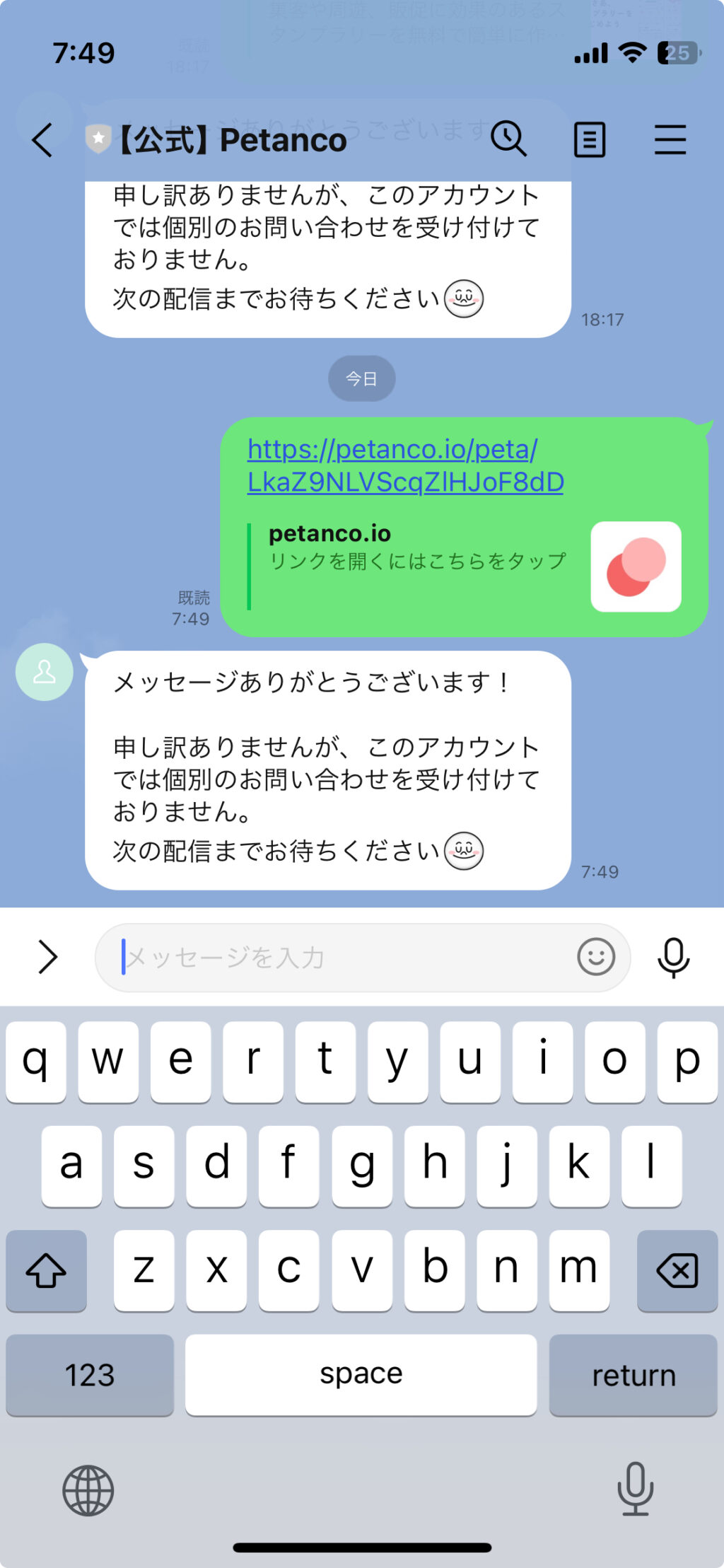
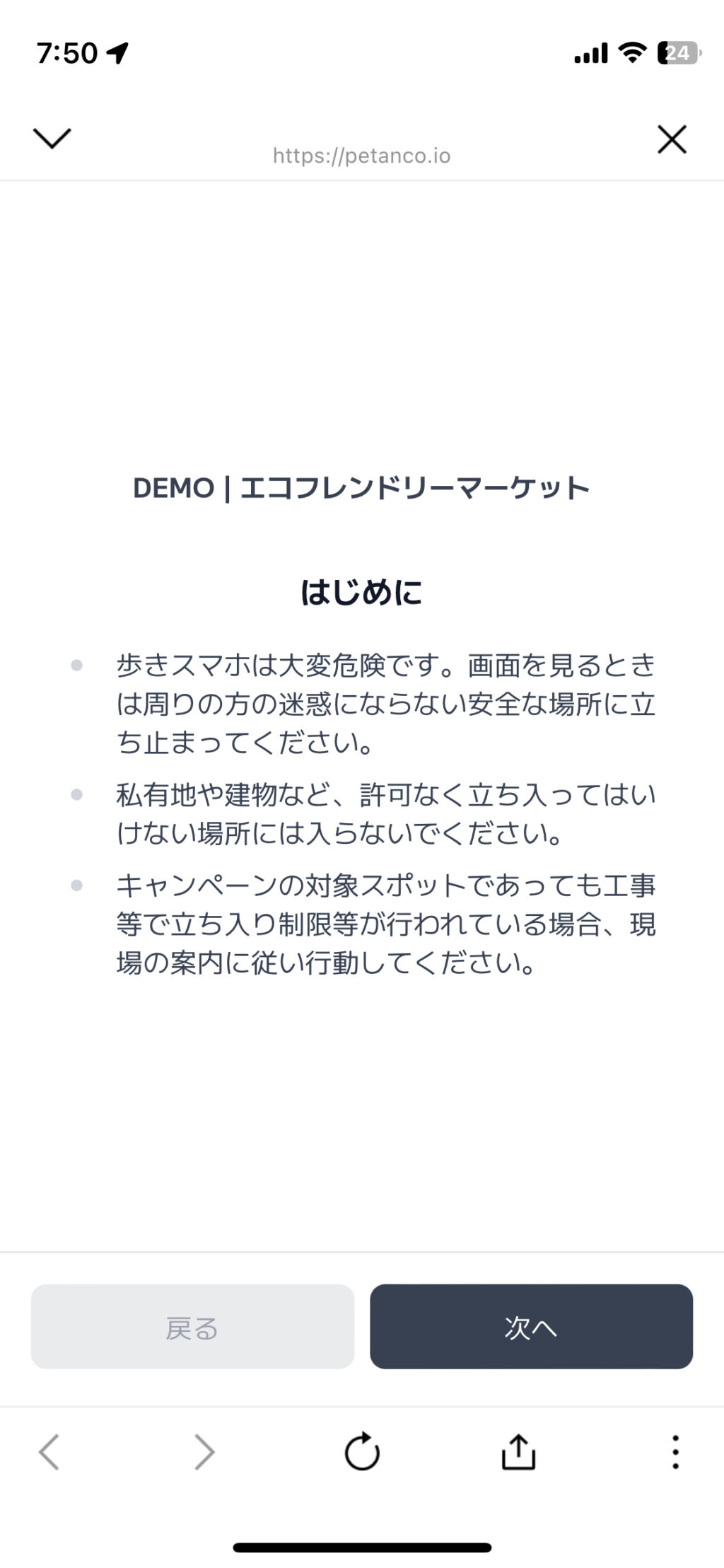
What is an in-app browser?
What is an in-app browser?、A web browser provided as part of the functionality of apps such as smartphones.。Many are implemented using general-purpose software components provided by the operating system (OS).。
https://e-words.jp/w/アプリ内ブラウザ.html
Please kindly inform us
When introducing the campaign URL directly within the app, be sure to copy the campaign site URL and use the browser (Safari),Open from Chrome、Please continue to emphasize usage from a browser.。
For safe use
Please follow the steps below to use Petanco.、This will not cause any problems, so please let all participants know.。
- For the first time, be sure to use the browser (Safari,Open the campaign page in Chrome
- Accept terms and conditions
- Open the corresponding spot page
- press the stamp button
- Launch in-app camera
- earn stamps
- Subsequent stamp acquisitions can be done from the same browser (you can also read the spot's QR code directly from the camera app)。in this case、In-app camera doesn't start、earn stamps。)
- Apply for benefits
Instructions for using the browser will be provided when you first start up.。Also、It is also listed in the notes menu.。
Does it work on Android?
Android has a wide range of device specifications and OS versions.。Full Android support is a challenge。
nevertheless、If you have an Android device, please at least check to see if it works as desired.。
Supported environment
Can I get stamps even if I visit the spot page for the first time?
private modePlease access and verify at。
- Please check if you can get stamps even if you access the spot page from QR code or GPS without ever visiting the top page.。
- Check to see if you can still earn stamps for other spots。
stamp、Are the points added correctly?
private modePlease access and verify at。
Once you have earned stamps, please check if they are reflected correctly on your stamp card.。
Note) Never visited the top page、When viewed from the spot page、The number of stamps will not be updated immediately when stamping for the first time.。If you move to another page, it will be reflected on the stamp card。
Are you setting difficult-to-understand answers to keywords?
If you set a keyword、Set an easy-to-understand answer。
``Please answer in hiragana.。``It would be a good idea to include some hints.。
Examples of confusing keywords
- Half-width alphanumeric characters or full-width alphanumeric characters (”Write hints such as "Please answer using half-width alphanumeric characters"。)
- “Hiragana”mosquito”Chinese character”There is no specification of
- Mixed full-width and half-width characters
- Special text (①、㎏、㍑)
Can I apply for benefits?
private modePlease access and verify at。
Application form、Can hand delivery be handled correctly?、Please make sure that the stamp points have been deducted correctly.。
Can I read the printed QR code?
If the QR code is printed extremely small or the print quality is poor.、It may not be possible to load properly.。
Does the survey work correctly? (option)
private modePlease access and verify at。
Please check whether the survey is displayed at the set timing.。
Please check whether the survey results are reflected correctly on the management screen.。
Does the inventory function work correctly? (option)
If you enable the inventory function、Will the inventory be reduced correctly?、Please check if you can stop accepting applications if the space is empty.。
Does the LINE collaboration function work properly? (option)
- If you enable the LINE integration function、LINE login、Please check if the friend addition function is working properly.。
- Please log out and log in again to check if the stamps you earned are displayed correctly.。
inquiry、backup、Does stamp reissue work correctly?
This will be an important means of communication with participants in the event of a problem.。Please be sure to check the operation。
Is the event period correct?
- Please check whether the campaign site's publication period is set correctly.。
- Please check if the stamp availability period is set correctly.。
Are you using too many special characters?
「①、 Please make sure that you are not using too many characters that have special notations such as "Co., Ltd."。
Special characters are not available on all devices。
This is why ① is shown as (day) in emails etc.。
Please refer to the link below for text decoration.。
If there are many spots, please number them in the title.
If there are too many spots, problems may occur.、Differences in recognition between participants and those who identify problematic spots are likely to occur.。Confirmation will be smoother if you add a number at the beginning of the spot name as shown below.。
Numbering example
- Succulent planting workshop for beginners
- Struck out in cap throwing baseball
Please be careful not to use special characters such as "①" in numbering.。
If a problem occurs
We apologize for the inconvenience, but、Contact formPlease report any problems from。
