How to stamp using GPS (location information)
[For participants] : I will explain how to stamp using GPS (location information).。
How to stamp using GPS、Tap the "stamp" button near the target spot、Get your current location using GPS。You can get stamps if your location information is within stamp range.。
Stamp flow using GPS
Open the target spot page、Tap the "Stamp" button near the spot。
A dialog for consenting to the use of location information will be displayed, so tap "Permit".。
Stamp rally method

Point rally method

Confirmation of use of location information
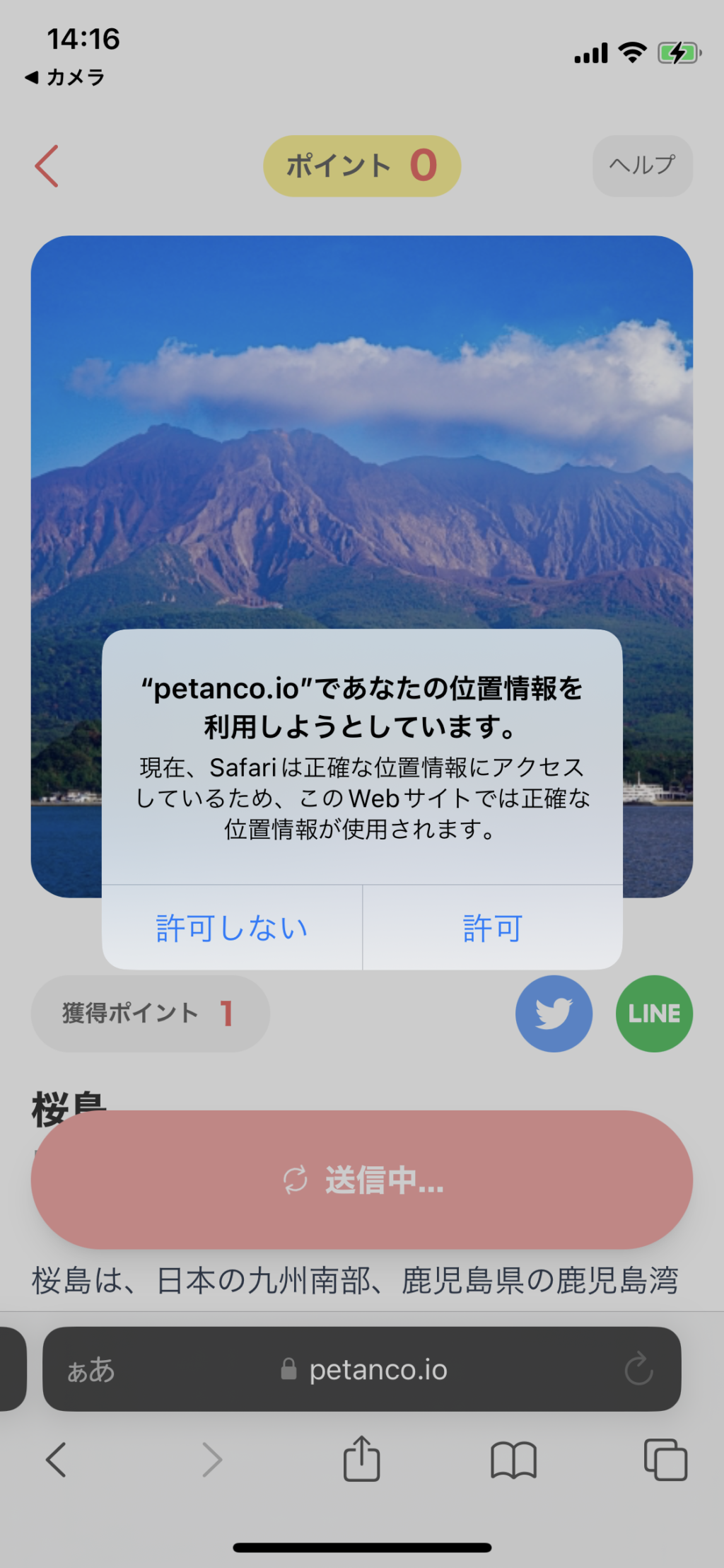
A screen will appear indicating that you have completed acquiring stamps (points).
You're done when you see the message "You've earned a stamp."。

Check the stamps (points) you have earned
Stamp rally method
Once stamping is complete, the stamp will be displayed on the stamp card.。
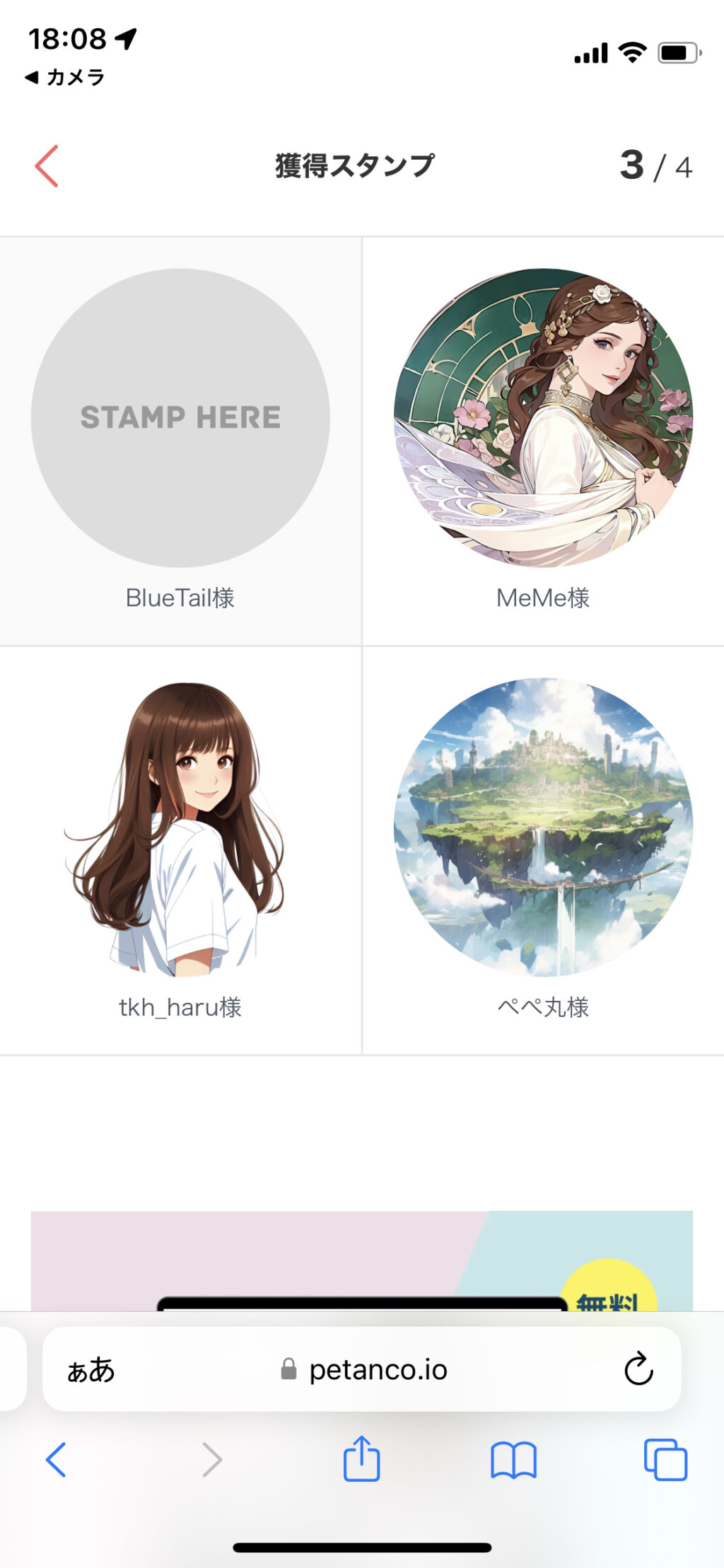
Point rally method
Points will be added when check-in is completed.。

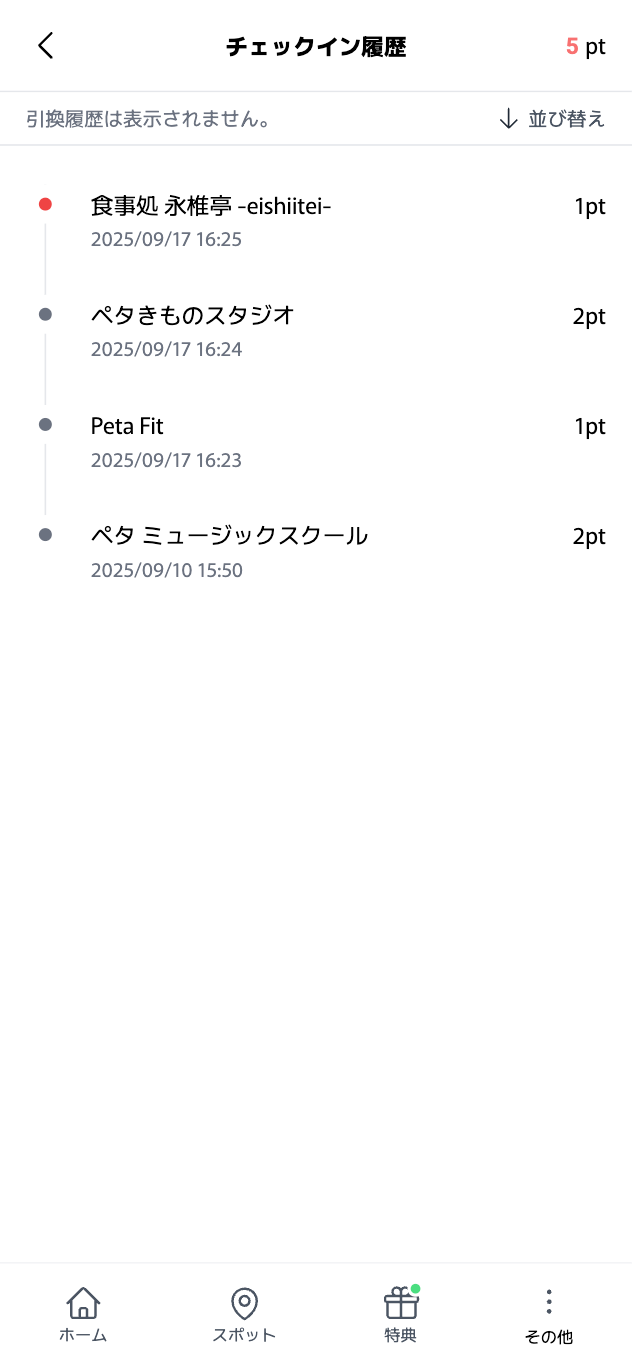
Stamp card method
A stamp will be added when check-in is completed.。
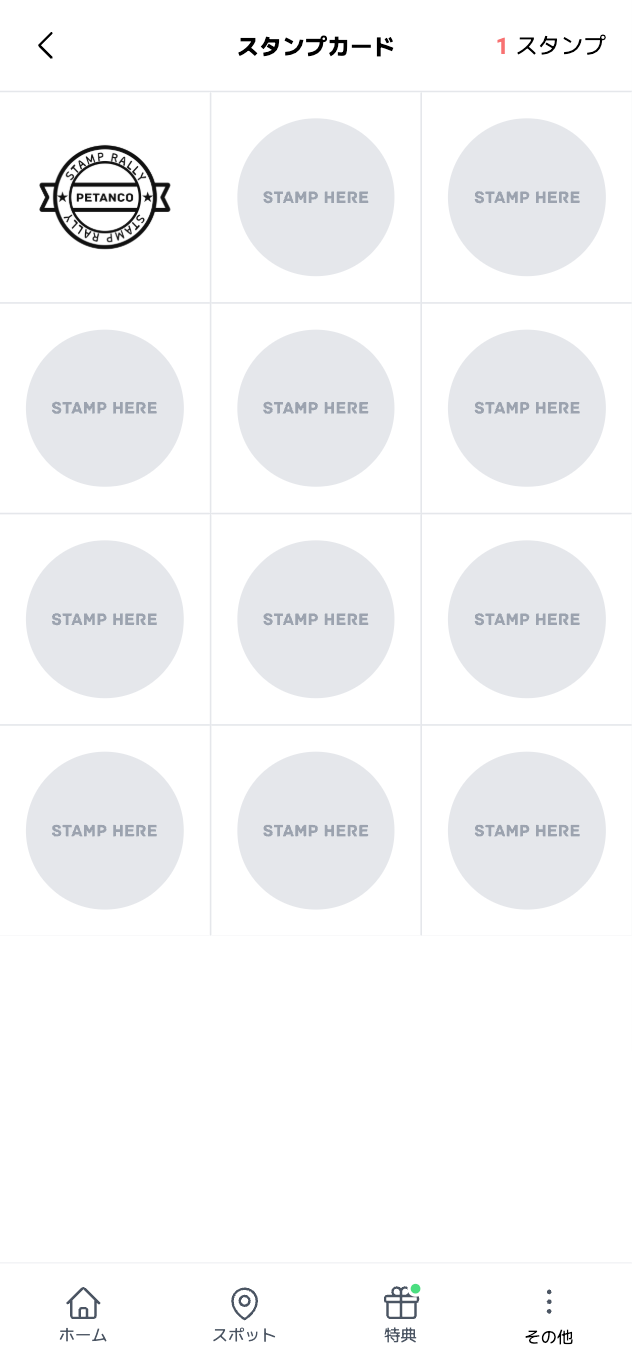
Can't get stamps using GPS
If you can't get stamps with GPS, please see the troubleshooting below.。
